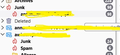Unified view does not group Junk folders
After the last update the program no longer groups all accounts' Junk folders under Junk, but puts them separately under each account - except for one account. This happens despite choosing Unified view in Folders. All the other folders are grouped (Inbox, Archive, Sent, Drafts, etc), but Junk is not. It worked perfectly well in the previous version. Please help!
All Replies (2)
Try this: highlight 'junk' in unified folders, rightclick and select 'properties' and then select 'choose' to see which folders are included.
Reset Unified Folders: https://support.mozilla.org/en-US/questions/1429758