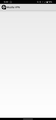Android app does not run in the background when swiped and disconnects itself after a while
I am running the Mozilla VPN Android app on two phones: Xiaomi Poco F1 and Xiaomi Mi 8
On both phones the app does not continue running in the background if I swipe it (and close it) from the running apps screen. Most VPN apps, including the Mullvad VPN for example, remain active and persist when closed like that and continue running in the background. I've checked permissions on the phones and nothing seems to be blocking the Mozilla VPN app.
Has anyone else experienced the same problem and if so, did you manage to resolve it somehow?
Additionally, the VPN disconnects from time to time, especially over night. This happened with Mullvad too, so I'm not sure what exactly is causing it. I have my Android system settings for VPN enabled for Always on but it still happens. Any ideas how to resolve that one too?
All Replies (7)
Hey, Often there are manufacturer's like Xiaomi who allow you to lock an app in the recent page thus even if you clear the apps in the recent page that particular app would stay there. So check if there is a similar option for your device. Also go into Settings>> Installed Apps>> (App you are looking for)>> Check the autostart option if there is any. Also in the same page Check the option of battery optimization to no optimization for the particular app. Xiaomi have a really aggressive battery saving optimization feature which force closes apps running in the background, granting autostart access to the same app should solve this problem.
Best Regards, Mamoon
Hey Mamoon, thanks for the reply. I tried these steps but they don't seem to do the trick.
Really sorry to hear that, other user's also had the same issues and these steps worked for majority of them. I hope other contributor's can help you in this problem.
I have this problem too on my Motorola MotoZ3 after the recent update in the Mozilla VPN app. The original app that I installed ran continuously in the background perfectly. I hope a fix can be made so that this will again work.
It's not the device I don't believe. Or if it is it's related to an Android update.
I'm on Pixel 4XL, and this behavior is recent. You could previously swipe and the VPN stayed connected.
Mine is continually disconnecting now. That is new.
It's also loading to a blank screen sometimes, so no VPN app access at all.
I sent a help email last week, waiting for a reply currently.
Muudetud
Here are my current specifications:
Phone: LG L455DL Android: 9 Mozilla VPN version: 2.03 (as of February 11, 2021)
______
Here's my solution for the disconnection issue:
Make sure that Mozilla VPN is both, disconnected and not running, first. Then:
1. Go to, "Settings". 2. Then, "Network & Internet Settings". 3. Then select, "VPN".
From the list of VPNs here, look for Mozilla VPN. Next to this app, tap the "gear" icon to access its Settings submenu.
Look for the setting, "Always-on VPN". Tap the sliding bar to enable this ability for Mozilla VPN.
After all of that, we'll have to modify some app settings.
1. Go to, "Settings". 2. Go to, "Apps & notifications". 3. Go to, "App info". 4. Select the Mozilla VPN app.
In this app's submenu, we'll need to change some other settings.
1. Go to, "Storage". Then select the, "Clear cache", option.
2. Go to the, "Data Usage", option. For the, "Background Data", option, tap the sliding bar to enable background data usage. While we are in this submenu, tap the sliding bar for, "Unrestricted Data Usage", to enable this capability too.
3. Go to the, "Battery Usage", option then select the, "Power saving exclusions", option. In this list, find, "Mozilla VPN". Tap the sliding bar next to this app in order to exclude it from any power consumption restrictions. In this same list, look for the Android Service called, "VpnDialogs". Tap the sliding bar next to this option to exclude it from any power consumption restrictions.
Close the, "Settings", menu.
Now run the Mozilla VPN app, and connect to a reliable server in order to maintain a constant connection. A "key" symbol will display inside the Taskbar at the of the screen, next to the symbols of any other apps that are also running. This lets us know that the, "Mozilla VPN", VPN is successfully connected and running in the background. Dragging down the Taskbar from the top of the screen should show us messages from Android letting us know that both, Mozilla VPN is connected and that we also have an active VPN running, in the background.
This should allow Mozilla VPN to stay on and connected.
I've even experimented with this, "Swipe Right to Disconnect", bug, by swiping right to exit the main app, to see if the connection would fail afterwards. After this experiment, my connection failed. The connection can only be maintained as long as the main app is left running.
Until Mozilla fixes this bug, I would recommend not exiting the main app, in order to keep Mozilla VPN from shutting down with its connection too.
Muudetud
Thanks for the detailed advice, OpenedMail. But this doesn't resolve the issue for me on Android 11 (Pixel 3A XL).
It seems to slightly prolong the connection while the phone is in active use, but the background application is eventually closed and connection terminated despite explicitly allowing background access and 'always connected' VPN status. (Note: this is observed even while keeping the application "open", it doesn't seem to survive suspension.)
Muudetud