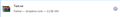Firefox cannot download .RAR and .Zip Files, Solution?
Firefox fails to downloads RAR and Zip files.
All Replies (13)
Thanks for giving me the link via Twitter. :) Also, you should've posted your information. In order to be able to find the correct solution to your problem, we require some more non-personal information from you. Please do the following:
- Click the Firefox button at the top left, then click the Help menu and select Troubleshooting Information from the submenu. If you don't have a Firefox button, click the Help menu at the top and select Troubleshooting Information from the menu.
Now, a new tab containing your troubleshooting information should open.
- At the top of the page, you should see a button that says "Copy text to clipboard". Click it.
- Now, go back to your forum post and click inside the reply box. Press Ctrl+V to paste all the information you copied into the forum post.
If you need further information about the Troubleshooting information page, please read the article Use the Troubleshooting Information page to help fix Firefox issues.
Thanks in advance for your help!
Application Basics ------------------ Name: Firefox Version: 27.0.1 User Agent: Mozilla/5.0 (Windows NT 6.1; WOW64; rv:27.0) Gecko/20100101 Firefox/27.0 Crash Reports for the Last 3 Days --------------------------------- All Crash Reports Extensions ---------- Important Modified Preferences ------------------------------ browser.cache.disk.capacity: 358400 browser.cache.disk.smart_size.first_run: false browser.cache.disk.smart_size.use_old_max: false browser.cache.disk.smart_size_cached_value: 358400 browser.places.smartBookmarksVersion: 4 browser.sessionstore.upgradeBackup.latestBuildID: 20140212131424 browser.startup.homepage_override.buildID: 20140212131424 browser.startup.homepage_override.mstone: 27.0.1 dom.mozApps.used: true extensions.lastAppVersion: 27.0.1 gfx.direct3d.last_used_feature_level_idx: 0 network.cookie.prefsMigrated: true places.history.expiration.transient_current_max_pages: 77097 plugin.disable_full_page_plugin_for_types: application/pdf plugin.importedState: true privacy.sanitize.migrateFx3Prefs: true Graphics -------- Adapter Description: Intel(R) HD Graphics Family Adapter Drivers: igdumd64 igd10umd64 igd10umd64 igdumdx32 igd10umd32 igd10umd32 Adapter RAM: Unknown Device ID: 0x0116 Direct2D Enabled: true DirectWrite Enabled: true (6.2.9200.16571) Driver Date: 1-27-2011 Driver Version: 8.15.10.2291 GPU #2 Active: false GPU Accelerated Windows: 2/2 Direct3D 10 Vendor ID: 0x8086 WebGL Renderer: Google Inc. -- ANGLE (Intel(R) HD Graphics Family Direct3D9Ex vs_3_0 ps_3_0) windowLayerManagerRemote: false AzureCanvasBackend: direct2d AzureContentBackend: direct2d AzureFallbackCanvasBackend: cairo AzureSkiaAccelerated: 0 JavaScript ---------- Incremental GC: true Accessibility ------------- Activated: false Prevent Accessibility: 0 Library Versions ---------------- NSPR Expected minimum version: 4.10.2 Version in use: 4.10.2 NSS Expected minimum version: 3.15.4 Basic ECC Version in use: 3.15.4 Basic ECC NSSSMIME Expected minimum version: 3.15.4 Basic ECC Version in use: 3.15.4 Basic ECC NSSSSL Expected minimum version: 3.15.4 Basic ECC Version in use: 3.15.4 Basic ECC NSSUTIL Expected minimum version: 3.15.4 Version in use: 3.15.4
Modified
Did you check for issued caused by security (anti-virus) software?
Try to rename (or delete) the mimeTypes.rdf file in the Firefox profile folder to reset all file actions.
What is the error that happens when you try to download .rar or .zip file?
please provide us with a screenshot. If you need help to create a screenshot, please see How do I create a screenshot of my problem?
Once you've done this, attach the saved screenshot file to your forum post by clicking the Browse... button below the Post your reply box. This will help us to visualize the problem.
Thank you!
Here is the error.
Try cor-el's advice above then report back.
The problem persists.
What rar file are you trying to download? Can you give me a link to it?
It happens with all .RAR or .Zip files.
Any other suggestions?
No idea what was causing the problem. But I apparently solved it.
Additionally: Firefox won't download previously failed .RAR files unless you delete the .part files in your Downloads folder and the instances of the files in your "Recent Files" folder.
Ok apparently I didn't solve it.
Sometimes a problem with Firefox may be a result of malware installed on your computer, that you may not be aware of.
You can try these free programs to scan for malware, which work with your existing antivirus software:
- Microsoft Safety Scanner
- MalwareBytes' Anti-Malware
- TDSSKiller - AntiRootkit Utility
- Hitman Pro
- ESET Online Scanner
Microsoft Security Essentials is a good permanent antivirus for Windows 7/Vista/XP if you don't already have one.
Further information can be found in the Troubleshoot Firefox issues caused by malware article.
Did this fix your problems? Please report back to us!