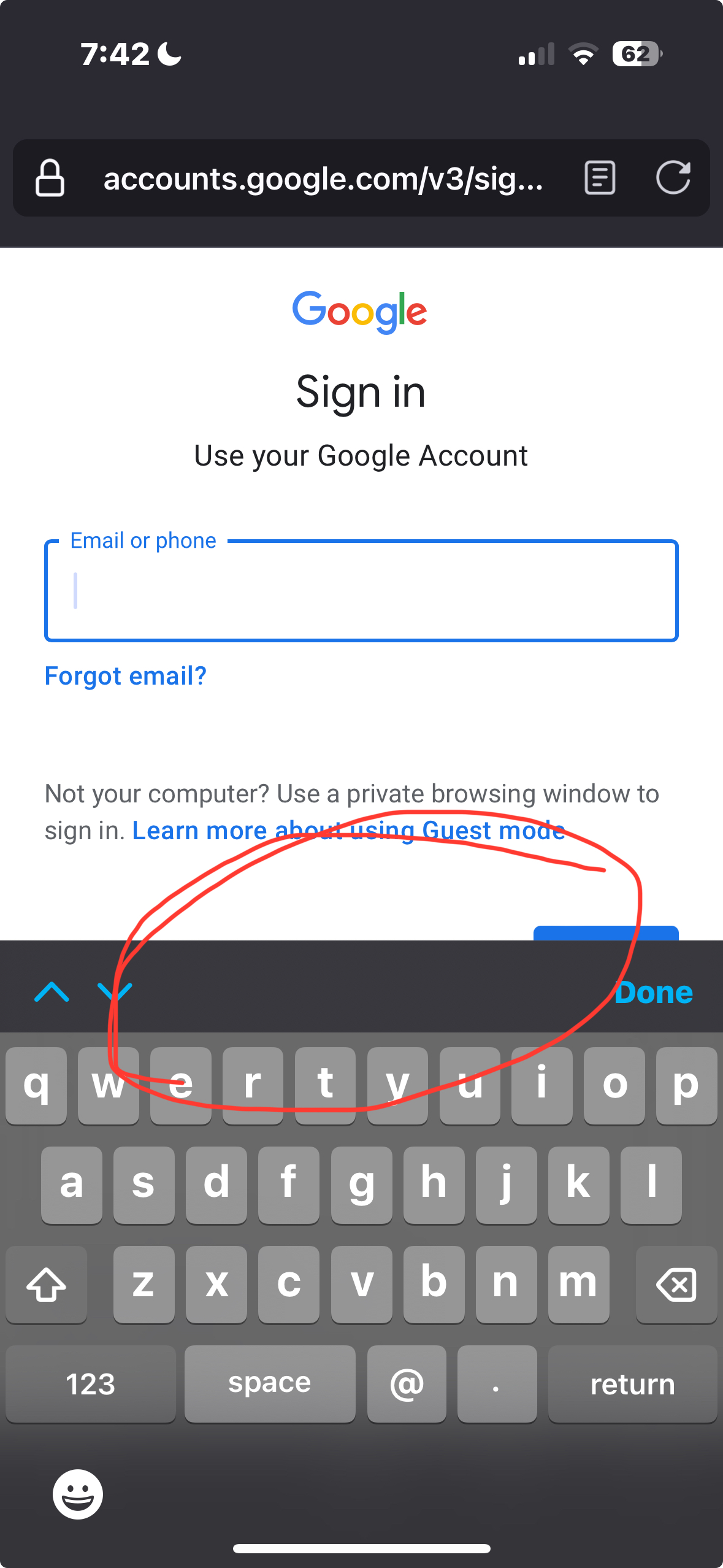iOS Autofill
When using Apple keychain or Bitwarden, Firefox does not prompt to auto fill the email field in most login situations. In order to get the auto fill prompt to show up, I have to manually type the username/email on the first screen. Then once I submit that Firefox sometimes triggers the auto fill from Bitwarden for the second password screen. An example log in is Google. Username and passwords are not “all in one.” So Firefox won’t fill my email.
I submitted this feedback in the App Store, and was told to explain more here. This is a dealbreaker for me. With RSI I can’t afford to type extra.