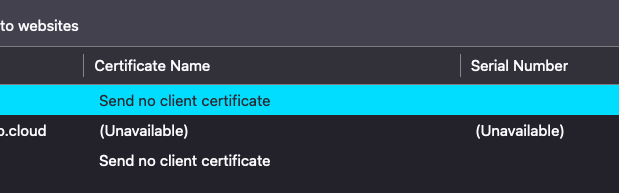Certificate Prompt Issue in Firefox: Continual Requests Despite Selecting 'Remember this Decision'
I'm having an issue with Firefox where it doesn't remember my certificate choice when trying to access my company's RavenDB host. Each time I navigate to the site, it asks me to select the certificate again, even though I have chosen it literal seconds ago and ticked the Remember this Decision checkbox. When I navigate to the certificates settings and look in the 'Authentication Decisions' tab both the 'certificate name' and 'certificate number' for the host appear as (unavailable). This issue seems to be specific to Firefox, as I don't encounter this problem when using Microsoft Edge. Has anyone experience this before?
I am on a MacBook M2 Pro.
I have tried to open the session in an incognito tab, in case Firefox was trying to use another certificate.
Furthermore I have made sure that the certificate is not the issue since it works in Edge.