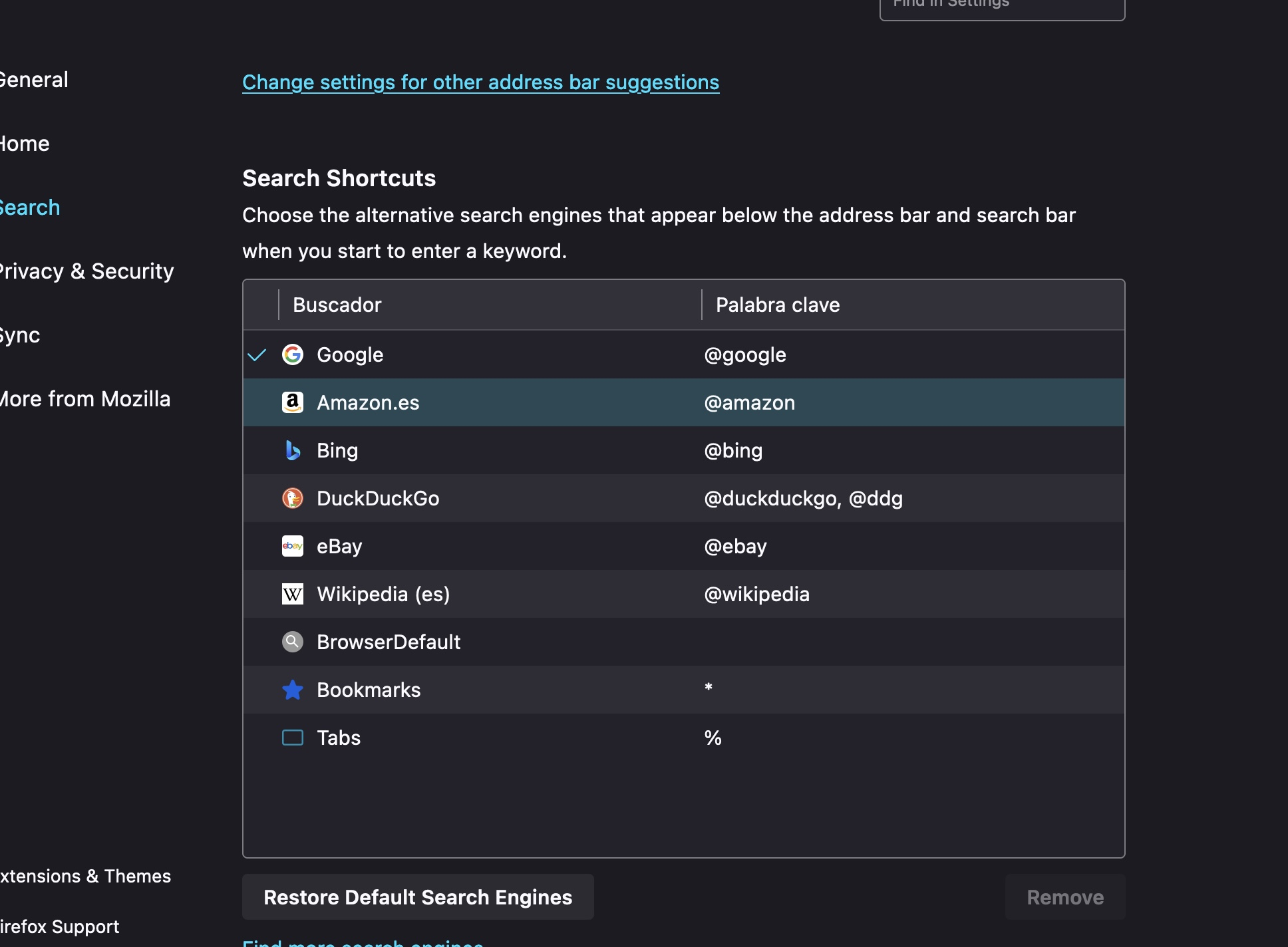seach changes from google to yahoo automatically
Hi, thanks in advance for the help.
My case is simple but I have no ideia the WHY is happening. I use google as a search engine but after a few days, it changes automatically to Yahoo (wich i dont like) and i have to go to preferences and change it back to google. This has been repeating for a few months and I'm a bit fed up of it, so, is there any way to keep google permamently?
Also it is curious that if I restore the default seach engines, it does not appear yahoo, and even if i delete all, and only keep google, keeps on happening again.
I'm an apple user and I also have Firefox since forever on the Iphone and Ipad too and no problem with this ones.
Again, thanks
nacu
All Replies (1)
Hello nacu,
Thank you for reaching out to us. I understand that you are experiencing an issue where your default search engine keeps changing from Google to Yahoo automatically, and you would like to keep Google as your permanent search engine.
To troubleshoot this issue, I recommend the following steps:
Clear your browser cache: Sometimes, cached data can cause unexpected behavior. Clearing the cache can help resolve such issues. To do this, follow these steps:
Click on the menu button (three horizontal lines) in the top-right corner of Firefox. Select "Preferences" or "Options" from the menu. In the Preferences/Options page, go to the "Privacy & Security" tab. Scroll down to the "Cookies and Site Data" section and click on "Clear Data." Make sure "Cached Web Content" is checked and click "Clear." Check for unwanted extensions: Extensions or add-ons can sometimes interfere with browser settings. Disable any extensions that you don't recognize or use regularly. To do this, follow these steps:
Click on the menu button and select "Add-ons." In the Add-ons Manager, go to the "Extensions" or "Appearance" tab. Disable any extensions that are unfamiliar to you or related to search engine changes. Reset Firefox search settings: If the issue persists, you can try resetting Firefox's search settings. Please note that this will remove any customizations you have made to search engines. To reset the search settings, follow these steps:
Click on the menu button and select "Preferences" or "Options." In the Preferences/Options page, go to the "Search" tab. Click on the "Restore Default Search Engines" button. If none of the above steps resolve the issue, I recommend reaching out to Mozilla Support for further assistance. They have dedicated support channels to help with Firefox-related issues, including search engine problems.
I hope this information helps you resolve the issue. If you have any further questions, feel free to ask.