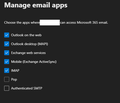Able to receive but not send Office 365 emails via Thunderbird
Hello all,
I am experiencing a similar issue as reported in this archived thread when using my work email. I am able to receive but not send emails, receiving the following message: "Unable to log in at server. Probably wrong configuration, username or password". Unfortunately, I don't have access to the Azure settings as the author of the archived thread. I have queried this problem with IT services and apparently this is because of the "SMTP Authentication" option that is not turned on in my settings (attached figure) apparently due to security issues (phishing). Other settings are as follows
IMAP: outlook.office365.com Port: 993 SSL: SSL/TLS (Oauth2)
SMTP: smtp.office365.com Port: 587 SSL: STARTTLS (Oauth2)
Is there any alternative way to interact with their server using Thunderbird? Exquilla is not applicable as this is an O365 (not an MSExchange server) and as mentioned, my hands are tied to change settings. It is bizarre that I am able to download emails via IMAP though, and I am also left wondering what protocol/authentication system Outlook uses which cannot be emulated by Thunderbird. Any help is most welcome!