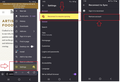Account Prompt Glitch on FireFox Browser (See screenshot)
I previously had a firefox account signed into the browser, I removed it. I no longer wanted it attached.
But since then, EVERY time I open settings, it is highlighted asking me to reconnect and resume syncing. I click "Remove account" multiple times, then a couple hours later its back! With the highlight prompt again.
I cleared the apps cache too. Any ideas? See image attached.
All Replies (7)
See image below attached
Hi
This is merely a prompt to help you reconnect if you wish - Firefox knows that you have been connected previously and is helping you to reconnect. If you go to https://accounts.firefox.com/ you will be able to remove Firefox for Android from your account (this will not stop the prompt you are seeing).
I know, but I already declined the prompt and removed the account over and over. So it's strange it kept popping up bugging me.
But okay so I have to go into my Mozilla account online, and look at "Connected Services", I do see an android device listed that says 6 months ago. So I removed it from the list, even though my phone was not connected anymore anyways, and the account had been removed a long time ago from my phone.
So I went ahead and did that, so hopefully the prompt should go away now.
Thanks!
Modified
No problem, thank you for letting us know.
Seburo said
No problem, thank you for letting us know.
Sorry, update, it did not work. The prompt is back! So not sure what to do....
As I mentioned, the prompt is in your copy if Firefox for Android. You could try resetting your copy of the app, but this would remove your bookmarks, passwords and other data
Seburo said
As I mentioned, the prompt is in your copy if Firefox for Android. You could try resetting your copy of the app, but this would remove your bookmarks, passwords and other data
Right but I removed it. From the android device and from the online account. Removed the account and cleared the prompt multiple times, it appears to be a glitch if it keeps re appearing and finding my old previosuly synced account.