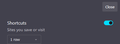New Tab Shortcuts keep getting disabled
Whenever I open firefox, the shortcuts on new tab disables itself and I need to re enable them each time, what can I do to keep them enabled?
Όλες οι απαντήσεις (4)
Are you referring to the shortcut tiles on the default Firefox new tab page or some other custom page?
What makes them appear or behave like they are disabled?
Does it still happen in Troubleshoot Mode?
Yes it's the default one, this option just disables itself whenever I restart fire fox, didn't try on troubleshoot mode though
Mina said
Yes it's the default one, this option just disables itself whenever I restart fire fox, didn't try on troubleshoot mode though
Oh I tried troubleshoot now, it's still the same issue
If you are logged in to a sync account then it could be coming from a different device. You can exclude syncing this setting by changing services.sync.prefs.sync.browser.newtabpage.activity-stream.feeds.topsites to false in about:config.