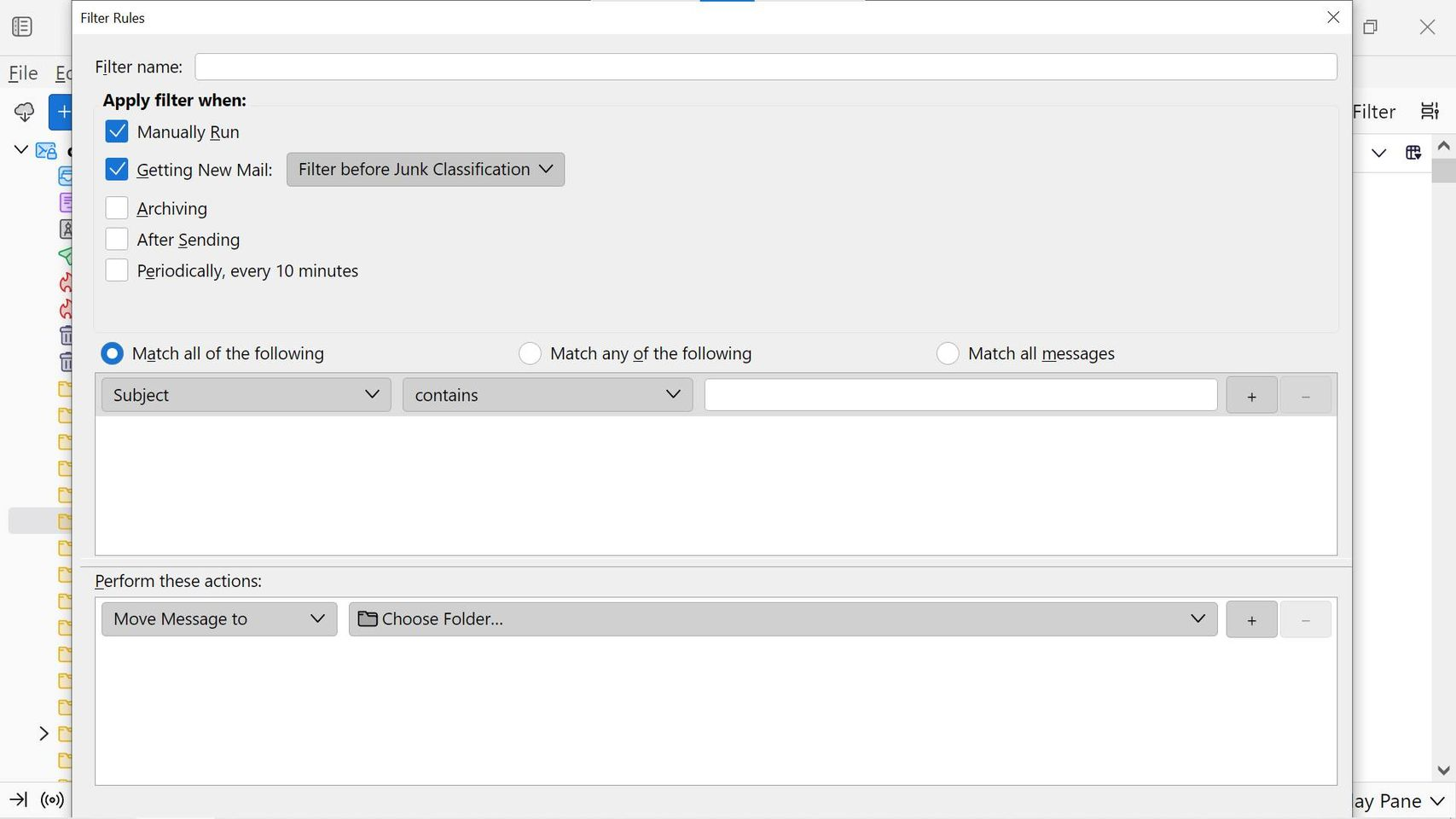Trying to create new message filter, but pane is too big, can't reach save button.
Hi. I'm having an issue after the most recent update. I'm trying to create a new message filter, but the pane is too big, and I can't reach "save" button.
I'm unable to shrink the pane, because when I do the whole pane just moves down. When I grab the top to move it back into place, it's the same size.
I've tried change system resolution, and autohiding taskbar, but doesn't help.
Any suggestions?
Thanks.
Όλες οι απαντήσεις (5)
I cannot help I am afraid.
I have a similar problem in relation calendar. Pop-up boxes are too big, and I cannot save new tasks!
Hi c.w.twitch
I don't see this "Create Filter from Message...." issue on my Dell XPS 13 Windows 11 running Thunderbird 115.1
Please try Thunderbird Troubleshoot Mode: https://support.mozilla.org/en-US/kb/troubleshoot-mode-thunderbird
If that fixes the issue please let us know!
If not: Please provide the following troubleshooting details to help us help you: Please let us know what version of Thunderbird you are using, your operating system e.g. Windows 11 and your email provider e.g. gmail, what 3rd party software like add-ons, anti-virus or firewalls you are using
Cheers!
..Roland
Τροποποιήθηκε στις
Thanks Roland, but that did nothing.
Thunderbird: 117.0b2 (64-bit) Windows 10 Home Gmail and Yahoo Norton Anti-Virus
I'm running 117.0b3 and although my Message Filters and Create new filter windows open ok - it is impossible to resize them. I'll have to check to see if there is a bug report for that problem. So if they were a large size to begin with you would have a problem.
In Calendar, I find the Tasks and Event windows are both resizeable. Hover over top right corner - when you see double headed arrow over corner - left click hold down and drag down and slightlly inwards so top is half way down screen. Then grab top of window which is now about half way down screen, and move window up. It should reveal the bottom part of window which was previously hidden. From then onwards it should be easier to resize to requirements.
Alternative to try is this:
- Help > Troubleshooting Information
- Under 'Application Basics' half way - Profile folders - click on 'Open Folder' / Open Finder/ Open directory (actual name depends upon OS)
A new window opens showing contents of profile name folder.
- Exit Thunderbird now.
Locate and delete these files.
- session.json
- xulstore.json
Start Thunderbird
New files will auto get created in profile. Check to see if this has rebuilt window size to something useable.
Finally solved it.
I had to scale the UI via the method in this article. It took a bit to find the size that works, but that did.
It would still be better if the New Filter window could be resized, but maybe a new update will take care of it.
https://www.review-hub.co.uk/scale-firefox-thunderbird-independently-of-windows/