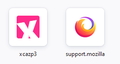on home page a icon listed as "xcazp3" it will not dismiss, what is it?
on home page a icon listed as "xcazp3". It won't dismiss and google doesn't know what it is and I can't get it off my home page. Try to open it and it shows 404 error. What is it?
Επιλεγμένη λύση
Might have been part of some ad that somehow ended up in the history (maybe you clicked it once).
Ανάγνωση απάντησης σε πλαίσιο 👍 1Όλες οι απαντήσεις (13)
Hi
So that we can see what you can see, please could you add a screenshot of the icon in a reply to this thread.
You can remove all data stored in Firefox for a specific domain via "Forget About This Site" in the right-click context menu of an history entry ("History -> Show All History" or "View -> Sidebar -> History"). If you do not have a history item then open that page in a tab
Using "Forget About This Site" will remove all data stored in Firefox for this domain like history and cookies and passwords and exceptions and cache, so be cautious. If you have a password or other data for that domain that you do not want to lose then make sure to backup this data or make a note.
You can't recover from this 'forget' unless you have a backup of involved files.
If you revisit a 'forgotten' website then data for that website will be saved once again.
Here's the screen shot. Will try the reply from cor-el
Tried "Forget About This Site", that worked in history, now wish I had searched last two weeks to see exactly when this thing showed up. Not sure how forgetting a site that doesn't exist will do much. All I want to do is get the stupid thing off my home page. It's a strange thing indeed for me.
What URL shows if you click Edit in the 3-dot menu of this item ?
Here's the URL
hope that can tell you something.
What happened before this icon showed up?
I've been trying to keep half of bottom row of icons blank 'cause I'm not sure what I want to keep. Got new computer two months ago, kinda like starting over. I'd been dismissing stuff as it shows up, which is a lot. like Lowes, Home depot etc, most stuff I'm able to dismiss as soon as it shows up. But this "xcazp3" thing has me completely flustered. It just showed up and won't go away, can't think of any unusual web sites that would have a icon like that. The only thing close is X-Plane and that isn't it.
Learned something... I don't quite understand "pinned" but the icon was "pinned" and trying anything that might work I clicked on the "unpin" and now I got the icon to "dismiss"
Thanks for the help, this is why I support mozilla.
Hmm weird, Firefox would normally display a pin icon in front of the label text if the tile is pinned, but this icon isn't present in the screenshot you supplied.
weird indeed. I don't understand it, and probably not explaining it correctly, but it's gone and I'm happy. I do wonder what it was connected to. As I mentioned, when I tried to open it, it showed a error 404.
Επιλεγμένη λύση
Might have been part of some ad that somehow ended up in the history (maybe you clicked it once).