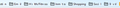Cannot Read Bookmarks Bar Labels
I have never seen this before, but the "a's" are missing from the labels on my bookmarks bar. They are either missing or whited out. There is also a white line before the "e's". I have attached an image.
Thank You,
Janet
Όλες οι απαντήσεις (1)
It is possible that there is a problem with the font that is used to display this text.
You can try to disable hardware acceleration in Firefox.
- Options/Preferences -> General: Performance
remove checkmark: [ ] "Use recommended performance settings"
remove checkmark: [ ] "Use hardware acceleration when available" - https://support.mozilla.org/en-US/kb/performance-settings
Close and restart Firefox after modifying the setting for changes to take effect.
You can check if there is an update for your graphics display driver and check for hardware acceleration related issues.