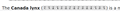Firefox displays strange characters when the font is italics
For example, this page mostly displays: https://en.wikipedia.org/wiki/Canada_lynx But items like the latin name does not (attached pic). Switching off the italics on the latin name causes it to display correctly.
Bolding text doesn't cause any issues.
My problem seems similar to this one: https://support.mozilla.org/en-US/questions/774797
However I can see Helvetica fonts just fine. I can cause the error when I switch it to italics.
data:text/html,Helvetica Neue
<font face="Helvetica Neue" size="25">''abcdefghijklmnopqrstuvwxyzABCDEFGHIJKLMNOPQRSTUVWXYZ</font>
Any ideas on how to fix this? Thanks!
Επιλεγμένη λύση
Hi. We have seen cases where Firefox tries to use the Twemoji font that only includes emojis and not normal ASCII characters.
- /questions/1297372 Fonts not displaying properly on certain sites
- /questions/1294803 Firefox Not Displaying Characters Correctly
You can right-click and select "Inspect Element" to open the builtin Inspector with this element selected.
You can check in the Rules tab in the right panel in the Inspector what font-family is used for selected text. You can check in the Font tab in the right panel in the Inspector what font is actually used because Firefox might be using a different font than specified by the website.
Ανάγνωση απάντησης σε πλαίσιο 👍 0Όλες οι απαντήσεις (1)
Επιλεγμένη λύση
Hi. We have seen cases where Firefox tries to use the Twemoji font that only includes emojis and not normal ASCII characters.
- /questions/1297372 Fonts not displaying properly on certain sites
- /questions/1294803 Firefox Not Displaying Characters Correctly
You can right-click and select "Inspect Element" to open the builtin Inspector with this element selected.
You can check in the Rules tab in the right panel in the Inspector what font-family is used for selected text. You can check in the Font tab in the right panel in the Inspector what font is actually used because Firefox might be using a different font than specified by the website.