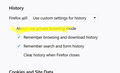Selecting "New Private Window" is NOT Opening a Private Window
"Never Remember History" is checked, but I don't think that should matter.
I don't use it often, but I think it would come up PURPLE and the little mask would be at the top of the window.
FF 77.0.1 (64-bit)
Desktop
Windows 10 Home V 1909 OS 18363.836
Τροποποιήθηκε στις
Επιλεγμένη λύση
If you use permanent Private Browsing mode (Always use Private Browsing mode; Never Remember History) then all tabs and windows you open are by default PB mode windows.
In permanent PB mode you do not get the purple mask, you only get the purple mask if you use Firefox in regular mode and open a PB mode window, so do not get confused by the absence of the purple mask.
- https://support.mozilla.org/en-US/kb/private-browsing-use-firefox-without-history
- https://support.mozilla.org/en-US/kb/common-myths-about-private-browsing
Όλες οι απαντήσεις (3)
hello LoveWhiteChocolateAndCaramels,
follow the given:
It is still here Menu > Options > Privacy and security >History and select Use Custom Settings for History. After that Check Always use Private Browsing mode (if you want this behavior). Screenshots attached Hope this help Have a good day.
- You can also use a keyboard shortcut to open an Incognito window:
- Windows, Linux, or Chrome OS: Press Ctrl + Shift + n.
- Mac: Press ⌘ + Shift + n.
I hope resolve your problem then reply back to me .
Thank you
Τροποποιήθηκε στις
OK. But if I go to the HAMBURGER MENU, and select NEW PRIVATE WINDOW, the window used to come up PURPLE with a MASK at the TOP OF THE WINDOW.
Why wouldn't it come up like this? Is it not doing this because I have the option to NEVER REMEMBER HISTORY checked? I just checked that recently.
Τροποποιήθηκε στις
Επιλεγμένη λύση
If you use permanent Private Browsing mode (Always use Private Browsing mode; Never Remember History) then all tabs and windows you open are by default PB mode windows.
In permanent PB mode you do not get the purple mask, you only get the purple mask if you use Firefox in regular mode and open a PB mode window, so do not get confused by the absence of the purple mask.