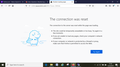This URL used to work with Windows 10 no it's not. The URL http://n4dkd.asuscomm.com:8901/?tune=3905lsb
Link returns "connection was reset". Works with Windows 7 too. This URL is a link to a Software Defined Receiver (SDR) over the internet. I reinstalled Firefox a few weeks ago and it fixed the problem but now if fails again. I have check my firewall and Firefox is allowed...Please help. John
Όλες οι απαντήσεις (4)
Per cor-el in this thread::
You can try these steps in case of issues with web pages:
You can reload web page(s) and bypass the cache to refresh possibly outdated or corrupted files.
- Hold down the Shift key and left-click the Reload button
- Press "Ctrl + F5" or press "Ctrl + Shift + R" (Windows,Linux)
- Press "Command + Shift + R" (Mac)
Clear the cache and remove cookies only from websites that cause problems.
"Clear the Cache":
- Firefox/Tools > Options > Advanced > Network > Cached Web Content: "Clear Now"
"Remove Cookies" from sites causing problems:
* Firefox/Tools > Options > Privacy > "Use custom settings for history" > Cookies: "Show Cookies"
Start Firefox in Safe Mode to check if one of the extensions (Firefox/Tools > Add-ons > Extensions) or if hardware acceleration is causing the problem.
* Switch to the DEFAULT theme: Firefox/Tools > Add-ons > Appearance
- Do NOT click the Reset button on the Safe Mode start window
* https://support.mozilla.org/kb/Safe+Mode
It works for me with the current Firefox release (71.0). A connection reset is normally done by the server or possibly by other software or proxy that places itself in the connection.
You can remove all data stored in Firefox for a specific domain via "Forget About This Site" in the right-click context menu of an history entry ("History -> Show All History" or "View -> Sidebar -> History").
Using "Forget About This Site" will remove all data stored in Firefox for this domain like history and cookies and passwords and exceptions and cache, so be cautious. If you have a password or other data for that domain that you do not want to lose then make sure to backup this data or make a note.
You can't recover from this 'forget' unless you have a backup of involved files.
If you revisit a 'forgotten' website then data for that website will be saved once again.
Τροποποιήθηκε στις
I noticed another receiver at http://n4dkd.asuscomm.com:8073/
Τροποποιήθηκε στις
I tried the suggestions above Forget about this site...and now I still get a broken link/reset and now no history of this site. I will try the other link. Funny thing is I have over a DOZEN of these SDR links and all WORK except the one URL http://n4dkd.asuscomm.com:8901/?tune=3905lsb
I will try http://n4dkd.asuscomm.com:8073/ later. Thank for the help! John