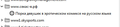can't delete a history entry
been trimming my history and there's an entry that refuses to go away. it's in russian text with one entry in the folder, i've deleted and forget about this site, firefox just does nothing, yet everything else deletes no problem. any ideas?
Όλες οι απαντήσεις (10)
What folder is this entry in?
[v57+] Places Maintenance is built into Firefox.
Type about:support<enter> in the address bar.
You will find Places Database near the bottom. Press the Verify Integrity button.
When done, copy and post the results here.
Task: checkIntegrity + The places.sqlite database is sane + The favicons.sqlite database is sane > Task: invalidateCaches + The caches have been invalidated > Task: checkCoherence + The database is coherent > Task: expire + Database cleaned up > Task: originFrecencyStats + Recalculated origin frecency stats > Task: vacuum + Initial database size is 76800KiB + The database has been vacuumed + Final database size is 71680KiB > Task: stats + Places.sqlite size is 71680KiB + Favicons.sqlite size is 53984KiB + pragma_user_version is 52 + pragma_page_size is 4096 + pragma_cache_size is -2048 + pragma_journal_mode is wal + pragma_synchronous is 1 + History can store a maximum of 144036 unique pages + Table moz_bookmarks has 239 records + Table moz_keywords has 0 records + Table sqlite_sequence has 1 records + Table moz_annos has 688 records + Table moz_anno_attributes has 5 records + Table moz_items_annos has 98 records + Table moz_places has 135775 records + Table moz_historyvisits has 280905 records + Table moz_inputhistory has 232 records + Table sqlite_stat1 has 18 records + Table moz_hosts has 0 records + Table moz_bookmarks_deleted has 5 records + Table moz_meta has 4 records + Table moz_origins has 13183 records + Index sqlite_autoindex_moz_keywords_1 + Index sqlite_autoindex_moz_anno_attributes_1 + Index sqlite_autoindex_moz_inputhistory_1 + Index sqlite_autoindex_moz_hosts_1 + Index sqlite_autoindex_moz_bookmarks_deleted_1 + Index sqlite_autoindex_moz_origins_1 + Index moz_bookmarks_itemindex + Index moz_bookmarks_parentindex + Index moz_bookmarks_itemlastmodifiedindex + Index moz_places_hostindex + Index moz_places_visitcount + Index moz_places_frecencyindex + Index moz_places_lastvisitdateindex + Index moz_historyvisits_placedateindex + Index moz_historyvisits_fromindex + Index moz_historyvisits_dateindex + Index moz_places_url_hashindex + Index moz_annos_placeattributeindex + Index moz_items_annos_itemattributeindex + Index moz_bookmarks_guid_uniqueindex + Index moz_places_guid_uniqueindex + Index moz_keywords_placepostdata_uniqueindex + Index moz_bookmarks_dateaddedindex + Index moz_places_originidindex > Task: _refreshUI
Are you using Sync?
You have quite a few history items that you would lose if you would rename/delete places.sqlite and start with a fresh database.
Table moz_places has 135775 records Table moz_historyvisits has 280905 records
Firefox doesn't come with a way to save/export history apart from copying history to bookmarks and creating bookmarks backup.
See also:
not using Sync, don't know what that is.
Sync is an option where data is shared between different user profiles on the same, or other, computers
If "Verify Integrity" cannot repair places.sqlite then remove all places.sqlite and favicons.sqlite files in the Firefox profile folder. Firefox will rebuild places.sqlite and restore the bookmarks from a recent JSON backup in the bookmarkbackups folder.
- keep a backup copy of places.sqlite in case a new places.sqlite database has to be created
See also:
- https://support.mozilla.org/en-US/kb/Bookmarks+not+saved#w_fix-the-bookmarks-file
- https://support.mozilla.org/en-US/kb/fix-bookmarks-and-history-will-not-be-functional
You can use the button on the "Help -> Troubleshooting Information" (about:support) page to go to the current Firefox profile folder or use the about:preferences page.
- Help -> Troubleshooting Information -> Profile Directory:
Windows: Show Folder; Linux: Open Directory; Mac: Show in Finder - http://kb.mozillazine.org/Profile_folder_-_Firefox
What do you mean by "in the folder":
wolfie138 said
it's in russian text with one entry in the folder
Is it possible to copy/paste the text here (or into a translator, since that's where it's going next)?
the bookmark folder.
Start Firefox in Safe Mode {web link}
A small dialog should appear. Click Start In Safe Mode (not Refresh). Is the problem still there?