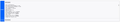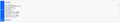Bookmarks
For some reason all of a sudden my bookmarks don't show their identification icons that are associated with that web site. Those icons are to the immediate left of the site address. I used to use those colored icons as a quick reference to select the web site I wanted. Being I have MANY bookmarks, those icons to the left weer a GREAT help to locating a specific bookmark.
How do I get my bookmarks to show the way they used to show before? Is there a way to show my bookmarks to a earlier date? Maybe that way my bookmarks will show the way they used to ? Can someone please help. This new bookmark menu listing I now see is not user friendly! Thank you.
All Replies (8)
If they all went at once, it's possible that the database file which stores site icons (favicons.sqlite) has been damaged. You can try repairing the database.
First, if you haven't already, please do a normal shutdown and/or restart of your system. Restarting your Mac can help by freeing up locked files, completing any deferred updates, and resolving temporary file permission issues.
Next, if Firefox still has bookmark problems, could you let us know what you get when you run the "Verify Integrity" diagnosis and repair function. That's here:
Open Firefox's Troubleshooting Information page using any of these methods:
- "3-bar" menu button > Help > More Troubleshooting Information
- (menu bar) Help > More Troubleshooting Information
- type or paste about:support in the address bar and press Enter
Near the bottom, there is a section titled Places Database -- that's the file which stores history and bookmarks. Click the button labeled Verify Integrity. There may be a 10-15 second delay before results appear.
If all is well, the report that appears below the button should start with:
> Task: checkIntegrity + The places.sqlite database is sane + The favicons.sqlite database is sane > Task: invalidateCaches + The caches have been invalidated > Task: checkCoherence + The database is coherent
Does yours say your databases are sane, or something else? You can select and copy the report, and then paste it into a reply for review and comment.
Hi jscher2000, thank you for your reply, much appreciated. I am sending a screen shot of the Places Database you requested. Let me know if you got the attachment, jscher2000.thank you.
jscher2000, maybe this screen shot may be better. Let me know. Thank you.
jscher2000, I have by the way done a restart of my iMac. Now that I think about it, maybe restarting my iMac may have caused the problem? Usually when I turn off my mac I click on sleep. But because of some problems I was having with my Mac, I did a restart instead of using the sleep mode to turn it off. Its possible the bookmark issue started after the mac restart? Frankly, not sure. Just a thought though, jscher 2000.
An icon database size of 5120KB is very small. I think somehow the icons got cleared and you'll need to visit the sites again to start re-accumulating the icons.
Hello jscher2000, thank you for your reply. Any thoughts as to how those icons got cleared? If I knew, I would make sure I wouldn't do it again! Yes, I can see as I visit one of those web sites, the colored icon reappears. But, being I have hundreds of them it will take some time. Just will take MUCH longer to visually identify one that I want. Thanks again, jscher2000.
I really don't know why databases sometimes go bad, other than a sudden power outage, which seems to inflict random havoc on Firefox data files.
jscher2000, you certainly know more than I. Thanks for your opinion.