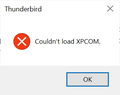Thunderbird not working
Recently, I was asked to update Thunderbird. When I did, I received an error (see attached image). Once I received that message, I could no longer open Thunderbird. I uninstalled it and then went to download the newest version again - and each time I tried to download it, the download failed. I downloaded it on another computer and reinstalled it on my main computer, with all working fine. Then in the last few days I have been asked to download an update each time I opened my account. Knowing what was going to happen, I said 'no'. But after a few days, I received another error message about there being a problem with my account - so I agreed to the update and received the same error message again. I have NEVER had problems with Thunderbird before. I don't know if the problem is with Thunderbird or some other conflict on my computer as I have recently changed my security software because I have been using Kaspersky.
All Replies (3)
just reinstall Thunderbird from thunderbird.net and it will fix itself.
Matt; thanks for your reply. The problem is that first I was unable to even download the software onto my computer - it continually failed to download. Then when I downloaded it onto another computer and copied it onto this one - it was fine...but the same problem kept happening where it wanted me to update each time I opened the program, and when I did update - then I got that error message and the program would not open. So am I the only person having this problem? Is there something on my computer that could contribute to the problem? I would appreciate any advice/ideas you can give me!
My guess is you have a third party antivirus solution that is the root cause. But I tend to try the simplest things first, like a reinstall in this case.