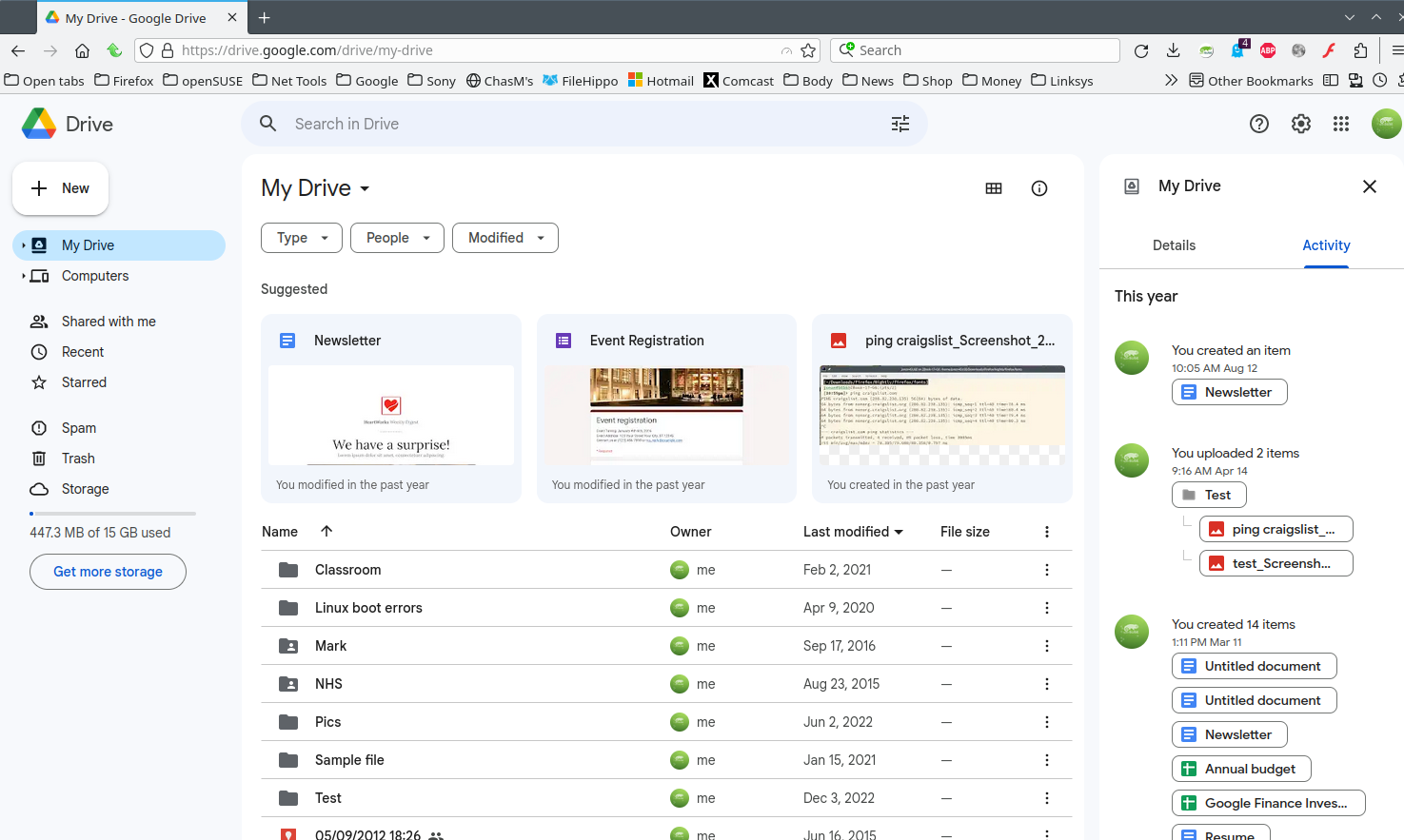Can not access google email and google drive
Dear Firefox,
Since yesterday, every time I tried to access my Google email and Google drive page, an error message pops out as shown in the image attached. Please help, as I would like to continue to use Firefox, however, this issue is affecting my work.
Thank you in advance
user325045680082185053449041425263902644939 trɔe
Ŋuɖoɖo si wotia
I can get into my GD. see screenshot
Did you try Firefox in Safe Mode? https://support.mozilla.org/en-US/kb/diagnose-firefox-issues-using-troubleshoot-mode#search104
Did you clear your browser cache? https://support.mozilla.org/en-US/kb/clear-cookies-and-site-data-firefox
You can also try Clear all items for a single site. https://support.mozilla.org/en-US/kb/remove-websites-address-bar-suggestions Make sure you know the password because it's going to remove everything about google from Firefox.
Xle ŋuɖoɖo sia le goya me 👍 1All Replies (1)
Ɖɔɖɔɖo si wotia
I can get into my GD. see screenshot
Did you try Firefox in Safe Mode? https://support.mozilla.org/en-US/kb/diagnose-firefox-issues-using-troubleshoot-mode#search104
Did you clear your browser cache? https://support.mozilla.org/en-US/kb/clear-cookies-and-site-data-firefox
You can also try Clear all items for a single site. https://support.mozilla.org/en-US/kb/remove-websites-address-bar-suggestions Make sure you know the password because it's going to remove everything about google from Firefox.