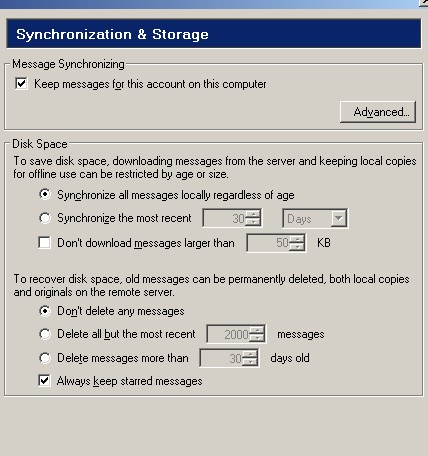How do I download entire message body & attachements in thunderbird instead of only message headers?
I am using windows 10 - 64 Bit. I had installed Mozilla thunderbird in my laptop with IMAP settings for my "@outlook.com" email id.
If I want to access older mails, it says, only message header has been downloaded. You need to be connected to internet to download the entire message body along with the attachments.
What I want is, all messages along with the body & attachment downloaded at one go. I want to access all my previous mails while I am offline too just like how it works in Microsoft Office.
Looking for a quick reply.
Regards, Niraj Agarwal
All Replies (4)
In account settings /server settings check if fetch headers only is marked
Gnospen trɔe
If you have a Imap account Under account settings / Syncronize and storage:
I would like to add: Move or copy mails from inbox to another folder on the server or locally then compacting your folders keeps all healthy and TB much faster.
Also the purpose of IMAP is that you keep messages on the server. Making them accessible from all kinds of device. INBOX is a window in to this server. Moving a mail outside of the server should delete it. If you copy thou, it should still be on the servers Inbox Making mails accessible offline, downloads a copy of your mails. When you go online, the servers inbox (and other folders) should be updated with your offline work.
Regardless of what kind of email-client you use thats the way IMAP works
Gnospen trɔe
@Gnospen,
Thanks for the answers mate. However the above images & settings are intact in my email client.
Still when I click on a message, say dated back to Apr'15 or even Jul'15. it shows, wait the same is getting downloaded.
My simple question is, how to I download all my mails of all the folders at one go?
It used to happen in Microsoft Outlook app, however due to some stupid errors & for whatever reasons it was making my PC slow, so got rid of it.
Coming back to thunderbird, need the solution asap.
Thanks in advance.
Regards, Niraj Agarwal