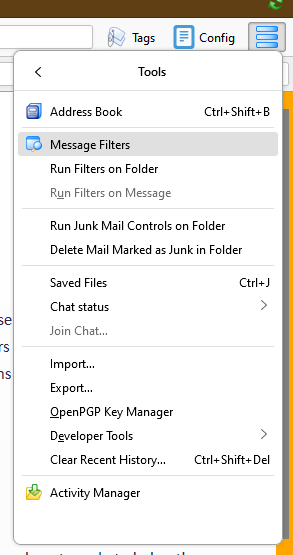How to set in Thunderbird an automatic message for cyclic sending, e.g. every month sending same or date updated message?
How to set in Thunderbird an automatic message for cyclic sending, e.g. every month sending same or date updated message?
Wubrane rozwězanje
Message Filters is available from Tools on the Menu Bar or the 3-bar menu icon (see pictures). (I don't know the Polish words.)
Are you trying to install the add-on in TB or Firefox? Download the xpi file by right-clicking the green Pobierz button here, Save Link As..., then in TB Tools/Add-ons & Themes click the gear icon next to the Search box, Install add-on from file, select the xpi file.
https://support.mozilla.org/pl/kb/instalacja-dodatkow-w-thunderbirdzie
Note the add-on is now compatible with TB 115.
Toś to wótegrono w konteksće cytaś 👍 1Wšykne wótegrona (5)
Hey there! Setting up an automatic message for cyclic sending in Thunderbird is a neat trick to have. To do this, you can utilize the "Message Filters" feature. First, create the message you want to send, and then go to "Tools" > "Message Filters." Create a new filter and choose the conditions you want (like "Subject contains" or "Sender is"). Then, in the actions section, choose "Reply with" and select the message you've prepared. For the cyclic part, set the filter to trigger "Every 1 month" or the desired interval. Voila! Your Thunderbird will now automatically send out that message at your chosen frequency.
There is an add-on for scheduled sending, currently for TB 102:
https://addons.thunderbird.net/en-CA/thunderbird/addon/send-later-3/
TB filters only allow for actions to be run every 10 minutes, and filters only run automatically on the Inbox.
Thank you guys for your solution tips. Unfortunately does not work for me as I do not have "Message Filters" under "Tools" in my TB (version 102.14.0 in Polish). Tried to install the add-on, but Mozilla not allowed, as not verified. So, I'm stuck right now. I guess, I should first install the add-on, but how if Mozilla block it?
Wubrane rozwězanje
Message Filters is available from Tools on the Menu Bar or the 3-bar menu icon (see pictures). (I don't know the Polish words.)
Are you trying to install the add-on in TB or Firefox? Download the xpi file by right-clicking the green Pobierz button here, Save Link As..., then in TB Tools/Add-ons & Themes click the gear icon next to the Search box, Install add-on from file, select the xpi file.
https://support.mozilla.org/pl/kb/instalacja-dodatkow-w-thunderbirdzie
Note the add-on is now compatible with TB 115.
Thanks a lot :-) It works now perfectly. Originally, I was opening the add-on with Mozilla and that's why couldn't work. With all your detail hints + hints from suram080 I installed and applied the rule to created message.