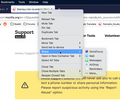Sharing a link via airdrop
I used to use a lot the three dots next to a webpage to share the page via airdrop (to have it/share it with my own phone or others'). Now the three dots have disappeared and, although I read here that I could do that by right clicking the page, the option for SHARE does not appear. Can you please explain how to do this now? (I use a Mac).
Wubrane rozwězanje
findmariag said
Thank you all. Unfortunately, the Share option does not show when I right click the tab (I get: undo, redo, cut, copy, paste, paste and go, delete, select all, + add Mozilla support).
These are Address Bar options. Please right-click the Tab (with website's favicon and title).
Toś to wótegrono w konteksće cytaś 👍 2Wšykne wótegrona (9)
Right click on the relevant tab in the tab bar. It has the share item.
According to https://support.mozilla.org/en-US/kb/how-share-urls-firefox-macos, it's coming back to File menu in newer versions.
Hi, You can still do it in current versions. Right click on the tab and choose Share.
If you have any issues, please let us know.
Thank you all. Unfortunately, the Share option does not show when I right click the tab (I get: undo, redo, cut, copy, paste, paste and go, delete, select all, + add Mozilla support). I've been using Pocket to send links to my phone, but it doesn't help if I just want to share a link with someone else via Airdrop. It used to be so easy... I use a Macbook Air, but I suppose this doesn't have anything to do with it (or does it?). Thrilled to hear they're bringing it back.
I also don't get the option under the File menu. (In case it helps, I'm using Firefox 91.0.2 (64-bit); it says it's up-to-date).
Wubrane rozwězanje
findmariag said
Thank you all. Unfortunately, the Share option does not show when I right click the tab (I get: undo, redo, cut, copy, paste, paste and go, delete, select all, + add Mozilla support).
These are Address Bar options. Please right-click the Tab (with website's favicon and title).
Hi findmariag,
I've attached a screenshot of where to click.
See the release notes https://www.mozilla.org/en-US/firefox/92.0/releasenotes/
" Mac users can now access the macOS share options from the Firefox File menu. " If it's not there, maybe your System Preferences > Extensions don't have any of the sharing ones enabled.
Thank you everyone! Now I have not one but two ways of sharing via Airdrop on a Mac - with the updated Firefox version in the File menu, and by right clicking the website TAB (which I learned is not the same as the address - duh). Most grateful.... What an inspiring community here....