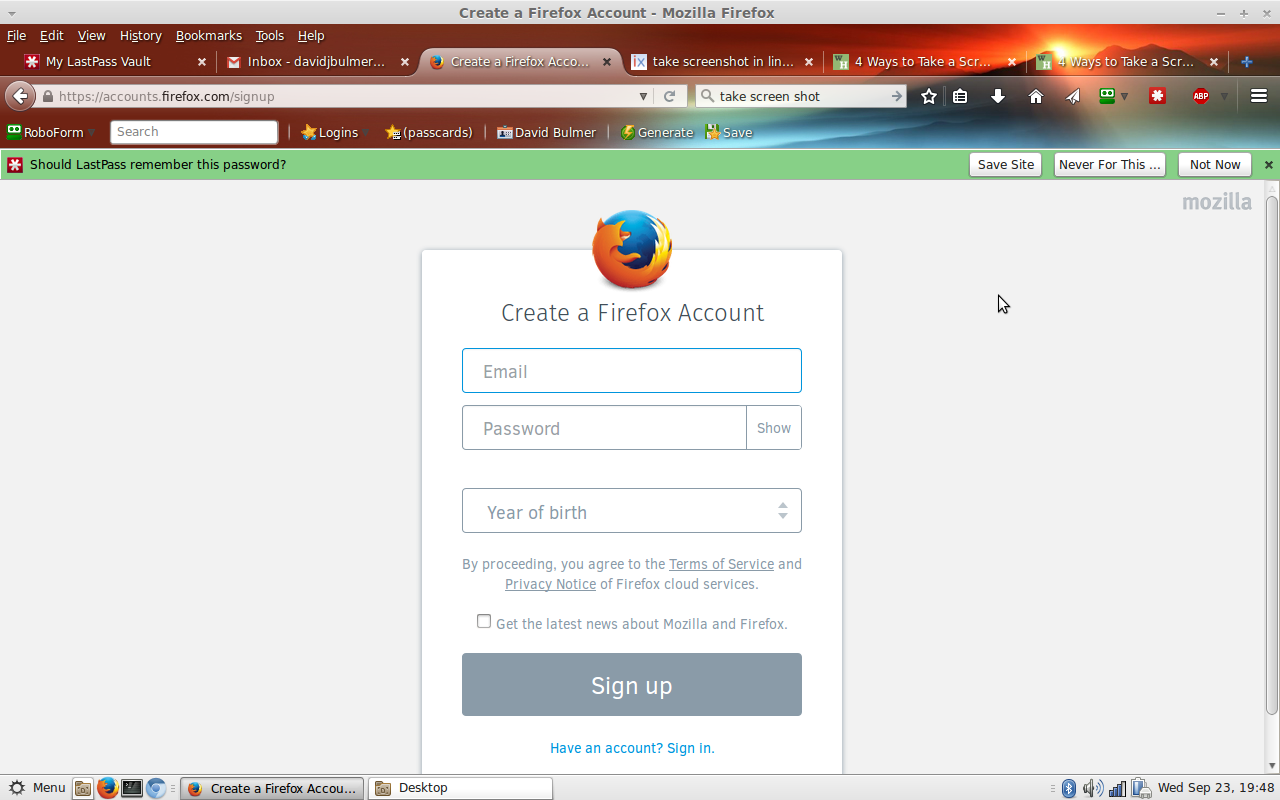password doesnt work
I have an account with Mozilla and I have signed in. This takes me to a page, that takes me to a link to click, if my Firefox is newer than 29. Mine is 41. So I click the link and it takes me to another sign in page. Here it says my password is incorrect although it is the one I had already signed in with.
Wšykne wótegrona (5)
First off, whatever you do, don't change your Mozilla/Firefox Sync password, as that will render previously sync'd data unusable.
Second, I tried to replicate this on 41.0 and I can't. Some screenshots would be helpful in tracing what page is in question here.
Hello Thanks for your reply.
I enclose 2 screenshots Please notes these were taken on linux mint, so i hope you can open them ok.
Screenshot 1.png, as listed, is the page that comes up when I sign in to my Mozilla account
The other shot is the page I arrive on when I click the link.
When I use the same username and passport on this page, it says the password is incorrect.
Any ideas.
Thanks
I see that you use LastPass.
Does it work if you disable LastPass?
Is the password saved in the Firefox Password Manager?
- Tools > Options > Security: Passwords: "Saved Passwords" > "Show Passwords"
Make sure that you allow cookies for the accounts.firefox.com domain if you aren't allowing cookies generally or use the 'Ask me' cookie setting or use extensions that deal with cookies.
Have been looking into this further and it appears that sync has been renewed compared with the old version of Firefox i was using. To use the new version I need to unlink Firefox from the old version and create a new account. Will think about this. Incidentally Firefox no longer has options in tools
Yep, the accounts got changed. I can't remember when I moved to the new "Firefox Account", but it must have been early last year.
According to http://kb.mozillazine.org/Menu_differences_in_Windows,_Linux,_and_Mac, Options is called Preferences in Linux and can be found in the Edit toolbar menu or using the sandwich menu button in new(er) Firefox versions.