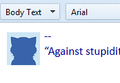I am receiving/sending emails OK but cannot forward emails with pictures
Thunderbird is working well but any emails that contain pictures/cartoons/photos etc. that I wish to forward to another person don't appear. Obviously one of the settings is incorrect, but which one?
Ausgewählte Lösung
Try forward as an attachment. It is on the message menu (Alt+M)
Certain mail client make a mess of encoding images, Thunderbird decodes them, but does not correct the issues when they are forwarded so the images are not visible. If my supposition is correct forward as attachment will show images.
Diese Antwort im Kontext lesen 👍 2Alle Antworten (14)
What actually happens when you send a message with an attachment?
Attachments are fine but instead of getting the picture, cartoon etc. embedded in the email, I get the coding instead instead of the visual. I am at a lost as how to fix this!
Ausgewählte Lösung
Try forward as an attachment. It is on the message menu (Alt+M)
Certain mail client make a mess of encoding images, Thunderbird decodes them, but does not correct the issues when they are forwarded so the images are not visible. If my supposition is correct forward as attachment will show images.
Thank you Matt. That works but instead of just the image I want to forward, it attaches the whole email. Can this be narrowed down to just the image? Needless to say I am very new to Thunderbird!
You can detach the image from the message you received. Then forward the message, and re-attach the image.
Right click the image and select copy image Go to your new email, select paste while you have the cursor in the position you want the picture pasted.
Thank you for your continuing help! When I copy am image to a new email, the "paste" option is not available (in other words it's in grey!)
Is your cursor blinking away in the body of the email. You can't paste into the address fields etc and the paste goes grey while those things have rfocus.
Yes Matt, the cursor is blinking and the only options available in edit are: Rewrap Find and replace Find again Find previous
Could you explain in more details focus? Thank you Matt once again for your continuing support with my problem! Tracy
I really have no idea, I am stumped.... see the three images. I just made tham in Thunderbird to post here. They are not stock or old or anything.
Yes, I see the three images. When I downloaded Thunderbird I had real trouble getting the spell checker to work. Perhaps there was a slight deviation in the download? In other words, it did not completely download properly? Is that possible?
This problem of images seems common. I have friends that never receive images that are embedded in an email I forward to them - it comes from elsewhere to me with no problem - yet when they reply to tell me they can't see them, there they are in the reply "as large as life" embedded in the email I sent them that I received from elsewhere!!! This happens with mails from UK, US and other locations. I've checked to see if my recipients are all on the same ISP or using the same email program etc. but NO! They are all on differnet programs/ISPs etc.! A complete mystery that I've been trying to get to the bottom of for six months or more.
Peter MacGregor
I've just tried forewarding emails as an attachement as suggested by Matt above - but the email has bounced with the message:- 'This message has been rejected because it has
a potentially executable attachment "Re: Memories.eml" This form of attachment has been used by recent viruses or other malware.'
I used the 'Forward As' option in the 'Message Dropdown' menu.
Where do ? go from here? - I thought I had the problem cracked when the mail went off!! LOL Teach me not to get excited too soon!! LOL Peter
What idiot server rejects EML attachments? That sounds like the stupidity that is coming from Yahoo in recent months. The rate they are going plain text SMS will be the end result.
There are many reasons images do not fly,
- one is Outlook the mail program encodes them as something they are not and Thunderbird simply will not play and continue the abortive encoding. Even though it displays the original mail
- Another I have encountered is Anti virus programs that simply block multiple images from the same site (No idea why) one is ok, more is not.
- Web sites that block linking from other sites (your computer is a site, so is the next persons in this scenario)
- Web sites that block linking from mail programs. No advertising revenue if your material is not viewed on the web site.
- Images linked from password protected web locations. They work for you as it is your location or you have an account there. But others just see nothing as they have no permissions to see that information on the web site. Very common with thins like Picassa web albums, among others.