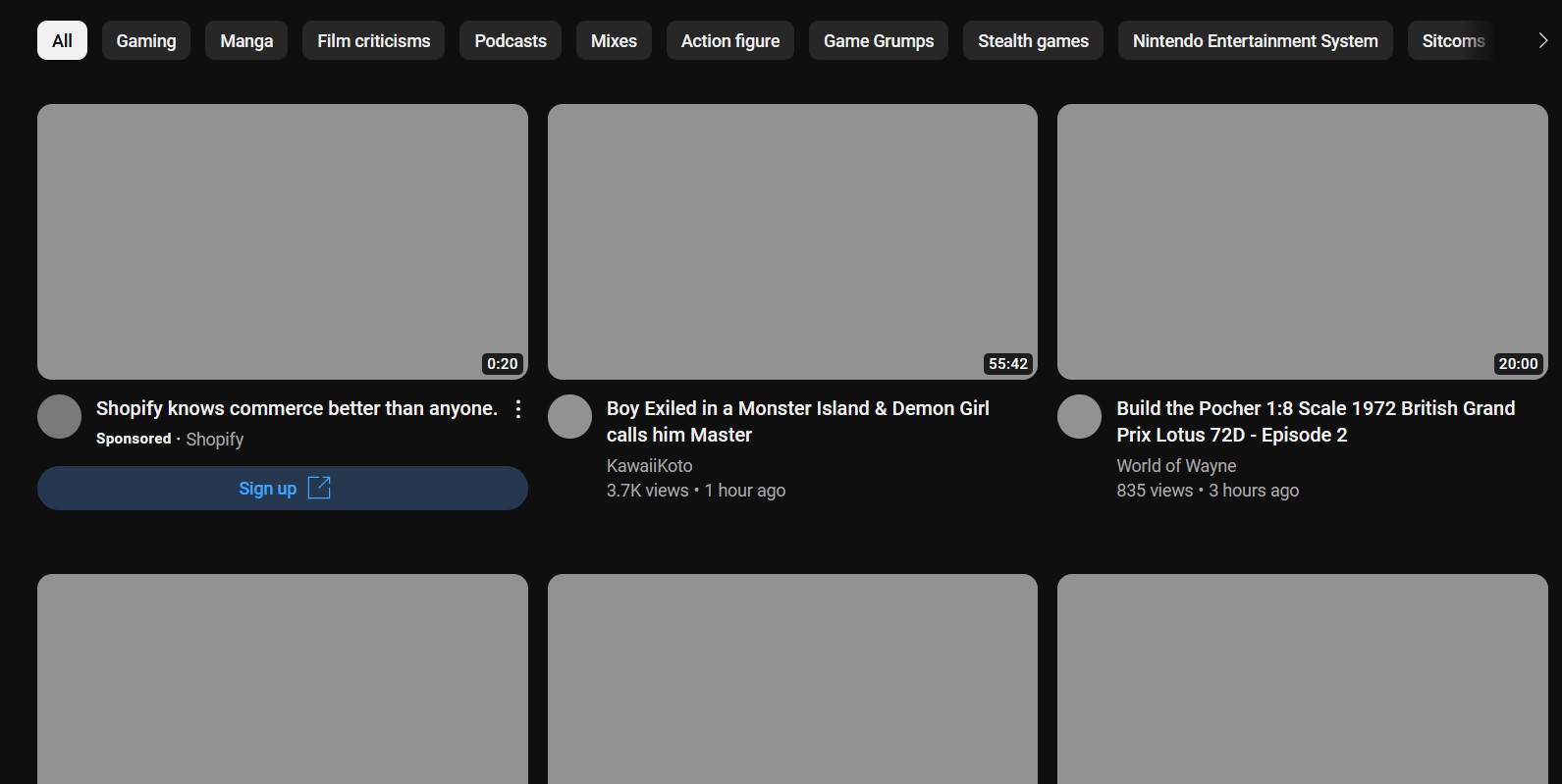PR_END_OF_FILE_ERROR
I have been receiving the following error code 'PR_END_OF_FILE_ERROR' on several website on my Firefox browser. Sometime, not all the time, I get the same error message while trying to use YouTube, while other times the site loads but says that I am offline and no internet connection. I have done all of the fixes that they say to use online and nothing seems to work. YouTube will occasionally work but none of the thumbnails will show up. Then there are other site that work fine.
Alle Antworten (14)
You can try to disable DNS over HTTPS.
- https://support.mozilla.org/en-US/kb/firefox-dns-over-https
- https://support.mozilla.org/en-US/kb/dns-over-https-doh-faqs
Do you use a Proxy or VPN?
You can check the connection settings.
- Settings -> General -> Network: Connection -> Settings
If you do not need to use a proxy to connect to internet, select "No Proxy" if "Use the system proxy settings" or one of the others do not work properly.
See "Firefox connection settings":
See also:
It allows me to access the sites but none of the images are loading.
You can check the Web Console (Tools -> Web Developer) for messages about blocked content and about the presence of mixed or unsafe content.
You can check the Network Monitor to see if content is blocked or otherwise fails to load.
If necessary use "Ctrl+F5" or "Ctrl+Shift+R" (Mac: Command+Shift+R) to reload the page and bypass the cache to generate a fresh log.
Start Firefox in Troubleshoot Mode to check if one of the extensions ("3-bar" menu button or Tools -> Add-ons -> Extensions) or if hardware acceleration or if userChrome.css/userContent.css is causing the problem.
- switch to the Default System theme: "3-bar" menu button or Tools -> Add-ons -> Themes
- do NOT click the "Refresh Firefox" button on the Troubleshoot Mode start window
Doesn't help and is far to confusing.This image attached is what my Youtube page looks like after adding it to the Domain Name System (DNS) over HTTPS exception
Did you try Troubleshoot Mode?
I tried refreshing it before and the problem persisted and everything was gone.
Are you blocking WebP images?
You can check the Web Console (Tools -> Web Developer) for messages about blocked content and about the presence of mixed or unsafe content.
You can check the Network Monitor to see if content is blocked or otherwise fails to load.
If necessary use "Ctrl+F5" or "Ctrl+Shift+R" (Mac: Command+Shift+R) to reload the page and bypass the cache to generate a fresh log.
Note that the pref to disable WebP (image.webp.enabled) was removed in Firefox 119 (Bug 1641389).
Try disabling any third-party antivirus or security software, in some cases it may require rebooting into Window Safe Mode.
The web developer is sadly to confusing for me to understand.
Did you try rebooting in Windows Safe Mode?
I just refreshed Firefox twice and it worked, for about thirty seconds before again saying I am offline on Youtube and the PR_END_OF_FILE_ERROR is still there. Not I have it set for 'No Proxy' and the Anti-Virus I am using is Norton and it is the same Anti-Virus I have used with Firefox for years.
You can do a malware scan just to be sure.
Software updates are continuously being rolled out, so things can stop working regardless of how long they worked previously.
If you don't want to disable Norton temporarily or restart in Windows Safe Mode, you could try doing a clean reinstall of Norton.
Note that Windows has its own antivirus capability, so you are never without some kind of protection.
Ran Malware scan and nothing was found. Also, there is another computer in the house with the same setting as the one the problems are occurring on. That computer Firefox is working just fine.