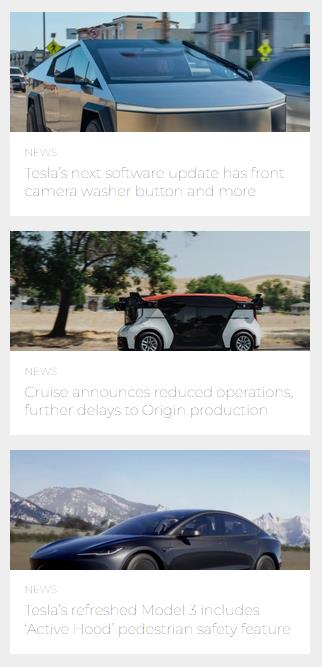Montserrat font ignores font-weight
For some reason Montserrat fonts ignore font-weight for me on all websites. In happens on my main browser profile, with a new clean one with no add-ons and even in Tor Browser. Pictures 1 and 2 illustrate the problem. If i go into page inspector and replace "font-family: 'Montserrat', sans-serif;" with "font-family: 'Segoe UI';" the parameter works as expected and the alternative font is rendered properly.
Reinstalling fonts from fontsource.org didn't help.
OS: Windows 10 1607, FF - 120.0, issue was present for many versions before.
Valgt løsning
Burning_Chair said
Windows 10 1607
Montserrat is a variable font which requires a more recent Windows 10 version (1709 or later) to use variable weights.
You can replace some occurrences of the font on that site by installing uBlock Origin and adding the following line to the "My filters" tab:
teslarati.com##h2,a:style(font-family: sans-serif !important;)Læs dette svar i sammenhæng 👍 0
Alle svar (1)
Valgt løsning
Burning_Chair said
Windows 10 1607
Montserrat is a variable font which requires a more recent Windows 10 version (1709 or later) to use variable weights.
You can replace some occurrences of the font on that site by installing uBlock Origin and adding the following line to the "My filters" tab:
teslarati.com##h2,a:style(font-family: sans-serif !important;)