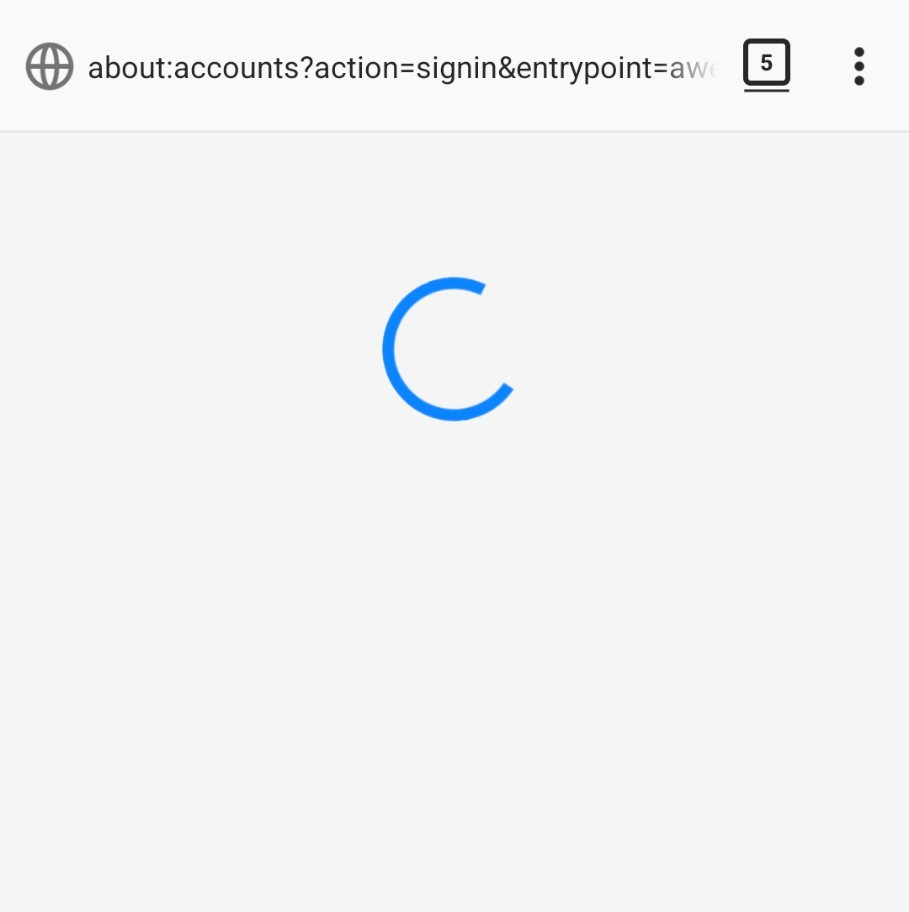Firefox Nightly Will NOT Sign in To Synch
I've been using Firefox Nightly for Android and Firefox for Android for years without issue. I've left Nightly at build 68.5a1 as it has several features that later bulds removed. I sync across all my mobile devices but NOT with my desktop. When a website requires a newer browser version to run, then I switch to plain Firefox.
Today Nightly would NOT open. It opened and pointed to an offline file. I noticed it was marked by "///". I'm sorry I didn't take a screenshot or note the file.
Reading several posts, I removed Nightly, purged the cash and purged the data. Then I reinstalled Nightly from the apk file I saved. While the install went without a hitch, it will NOT permit me to sign in to synch the data saved in all my other devices. It just spins as this image shows.
I read a post indicating a direct url for sign in and tried it. But it only worked for Firefox and NOT Nightly.
How do I resolve this?
Alle svar (15)
Hi
That version of Firefox for Android has not been supported for a couple of years now. I recommend that you use the latest version of Firefox for Android from the Google Play store.
Please be aware that when you update now, bookmarks, passwords and other data will not be carried across.
Thank you for your reply.
As I explained, intentionally kept Nightly precisely at that version because the feature set changed in later versions.
I also run that version successfully on two other tablets and another mobile phone as well. So the solution is why is the login feature not working? The browser itself is working just fine.
I can also switch to another browser, but that hardly resolves this issue.
As a test, I have just logged in on my other mobile devices running the same Nightly build. They are ALL able to log in and to synch without problem.
That seems to indicate that there is nothing inherent in this apk file or Nightly build that prevents it from logging in and from synching. If I was really adventurous, I would uninstall Nightly on one of these other units and reinstall it, to see if this problem can be replicated.
It just isn't logical why this reinstall will NOT synch. When I first worked on a PC over thirty years ago, the "solution" of Microsoft to many issues was often to suggest a reinstall of the operating system. That rarely solved any issue I experienced.
Synch ends up going to this: about:accounts?action=signin&entrypoint=preferences
Is there a direct URL in Nightly that I can use for login? There is one for Firefox.
As mentioned before, that version of Firefox for Android is no longer supported. If you wish to continue to help test future Nightly builds, you are best downloading the latest Nightly from the Google Play store.
What versions of Android are the two devices using?
Whether this version of Firefox is "supported" still does NOT answer the key question:
Why does it log in and sync on all my other mobile devices but NOT on this one? The app works fine. It was only when it was reinstalled that it stopped my logging in and synching.
A workaround would be a direct url login link. As before,Is there a direct URL in Nightly that I can use for login? There is one for Firefox.
I continue to run 68.5a1 on all these three other mobile devices running Android 6.0.1, Android 8 and Android 9. The device that cannot login is running Android 12. It was originally running Android 9 and was then updated. However it DID synch in both Android 9 and Android 12.
Updating Nightly will NOT save all my bookmarks or saved tabs. As before, if a newer browser version is required, I use Firefox instead of Nightly.
But Google Play has also allowed me to install a second version of Nightly running v 114.0a1. When I logged in and ran synch, that version did NOT apply my bookmarks or open tabs as you explained. It was just installed and removed as a test.
Previously you have said that the unsupported version of Nightly was unable to sync, now you are suggesting it does sync - struggling to see what the problem is.
It is very likely that code in Firefox for Android Nightly 68 was not designed to run on Android 12 - I am very certain it was not tested on Android 12.
I have NO idea what you are referring to. I have said that Nightly permitted login and synching up until this week on this device and CONTINUES to allow login and synching on all other devices.
You have been solely focused on the version I am using, and have NOT even attempted to answer my questions. As Nightly is updated every day, is it REQUIRED that users update every day?
Is there a direct URL in Nightly that I can use for login? There is one for Firefox. That would simply resolve the issue. I have NEVER seen software PREVENTING login and I studied programming, worked for Sony. Hitachi and HP and ran a digital agency.
Why did Google Play allow me to install ANOTHER version of Nightly v 114.0a without allowing me to carryover bookmarks or open tabs. I'd consider that a major failing of Nightly for Android. Data migration SHOULD be consider in every software update. Those basic features are available in Firefox desktop despite operating system and application changes.
To be most effective at testing future updates to Firefox for Android, updating regularly will help.
You can sign into your Firefox Account at https://accounts.firefox.com/signin, but to sign into Firefox Sync, you will need to use the option of n the Firefox for Android menu.
Data migration was supported, but in the almost three years since Firefox for Android was relaunched, that functionality was deprecated as most users who wish to update had already done so.
The link you provided seems to be for Firefox NOT Nightly. I had already mentioned that I found that. Is there a similar link for Nightly? I've installed both Firefox and Nightly using Firefox when a website requires an updated browser.
Most users also want convenience, but as you know there is always a tradeoff between greater convenience and improved security. You can't have both.
I am convinced that this issue occured because Google Play allowed me to install a SECOND version of Nightly. It then pushed out daily updates and one of those corrupted this previous install by linking it to an offline file.
I had forty or so open tabs, working exclusively on a mobile phone with just one finger due to a major stroke. So to lose the functionality of all my bookmarks on my mobile phone in addition to losing all my open tabs makes me consider if Firefox's decision to deprecate data migration is just a little too shortsided for my taste.
That link is to access your Firefox Account settings, it works across desktop, Android, Developer Edition, Nightly - all versions.
To sign into Firefox Sync, you will need to use the options in the version of Firefox on the device you are using - there is no web link.
The link you provided shows that I'm signed in. But the depiction of the regular Firefox logo threw me off. However, when I then look in Nightly, it asks me if I want to sign in. So it clearly isn't registering.
I can accept that using a previous version of Nightly would NOT work across all websites. What I CANNOT accept is that it will not allow me to carry over all my bookmarks to my current mobile phone. Having the sync function NOT work is a serious issue that should have been considered.
Do I have to manually reinstall all of these bookmarks in their nestled folders?
Or does Firefox expect me to carry around my tablet with me at all times to be able to access these bookmarks?
Firefox statements are highly MISLEADING. It states, "A Firefox account lets you sync your data and preferences (such as your bookmarks, history, passwords, open tabs and installed add-ons) across all your devices." That clearly is NOT TRUE. Deprecating data migration is a shortsided business decision. It is NOT a programming limitation.
That seems to be a serious breach of what has been PROMISED to all Firefox users and is tantamount to DECEPTIVE ADVERTISING. I would never have begun using Firefox years ago if I knew it would create this situation.
To be fair, you are testing a version of Firefox for Android that updates daily...and you have not updated for a couple of years.
To be accurate, I updated until Nightly REMOVED without warning the ability to use nestled bookmark folders on Android, just as I use on desktop. I reverted to the last build with this functionality. When programmers remove important functions, what reaction did they expect?
Do I have to manually reinstall all of these bookmarks in their nestled folders?
Or does Firefox expect me to carry around my tablet with me at all times to be able to access these bookmarks?
But Firefox intentionally resorts to FALSE ADVERTISING to attract new users. It states, "A Firefox account lets you sync your data and preferences (such as your bookmarks, history, passwords, open tabs and installed add-ons) across all your devices." That clearly is NOT TRUE.
DEPRECATING DATA MIGRATION IS A SHORTSIDED BUSINESS DECISION. IT IS NOT A PROGRAMMING LIMITATION. IS THAT CLEAR ENOUGH?
Ændret af newwave2553 den
You can still use folders within folders in Firefox for Android, but yes, you will have to manually transfer bookmarks across, either by re-saving them or emailing yourself the URL.