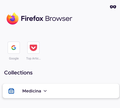How to add links into home screen
I am using the latest Firefox for Android.
How do I add some custom links into the main home screen.
There areby default 3: Google, Wikipedia and Top Articles there.
I want them added above "Collections"
I am using the latest Firefox for Android.
How do I add some custom links into the main home screen.
There areby default 3: Google, Wikipedia and Top Articles there.
I want them added above "Collections"
Valgt løsning
Hi
To add a top site to your Firefox for Android homescreen, tap the Firefox browser menu and select “Add to top sites”.
Læs dette svar i sammenhæng 👍 1Alle svar (2)
Valgt løsning
Hi
To add a top site to your Firefox for Android homescreen, tap the Firefox browser menu and select “Add to top sites”.
Thank you!