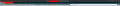Misisng toolbar, "F10" or "right click>menu bar" do not work
As the title suggests, I cannot see my menu bar. It might be a system wide problem but I am not sure. I am using Xubuntu 16.04 and 60.2.1. I tried deleting the localstore.rdf file but it did not help. When i try to unhide the menu bar there is a slight space appearing as you can see per the screenshot, so it seems to be there but not showing, which points to a problem possible outside of thunderbird...im not sure. any input is welcome.
Ændret af Wayne Mery den
Valgt løsning
yes! that worked, thank you but i solved the problem also by removing the package "indicator-appmenu". a re-log and it worked! also in other programs.
Læs dette svar i sammenhæng 👍 0Alle svar (2)
re :When i try to unhide the menu bar there is a slight space appearing
That looks more like you are showing the titlebar. TRy: click on the Menu icon (3 lines) select Options select 'Menu Bar'
Valgt løsning
yes! that worked, thank you but i solved the problem also by removing the package "indicator-appmenu". a re-log and it worked! also in other programs.