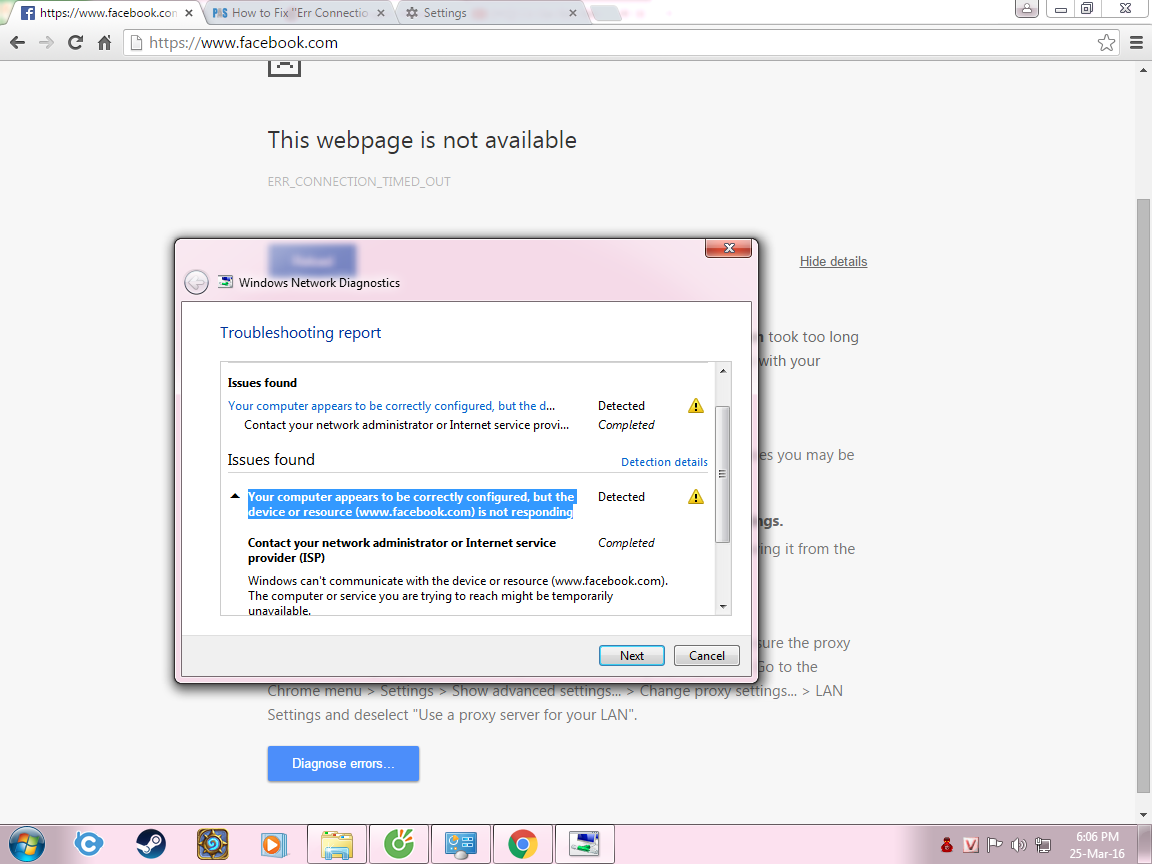i cannot connect to facebook
, i did clear cache, check firewall, etc all kinds. the thing is, i can connect to fb using chrome so the site isnt down. i can also connect to google on firefox too, so its must be something wrong between ff and fb
Alle svar (7)
hi, can you be more specific - are you getting a particular error message or what exactly happens when you try loading facebook?
nghialetuan said
, i did clear cache, check firewall, etc all kinds. the thing is, i can connect to fb using chrome so the site isnt down. i can also connect to google on firefox too, so its must be something wrong between ff and fb
thanks, can you try to refresh firefox and see if this can address the issue...
philipp said
thanks, can you try to refresh firefox and see if this can address the issue...
nope, still unable to connect :c
please check in the firefox menu ≡ > options > advanced > network > connection - settings... if firefox is set up to directly connect to the internet ('no proxy').
Are you using a bookmark or are you starting with the main (home) page of this website?
If you use a bookmark then try to navigate to that page starting with the main page or the sign in page in case this bookmark is currently broken.
You can remove all data stored in Firefox from a specific domain via "Forget About This Site" in the right-click context menu of an history entry ("History > Show All History" or "View > Sidebar > History") or via the about:permissions page.
Using "Forget About This Site" will remove all data stored in Firefox from that domain like bookmarks and history and cookies and passwords and cache and exceptions, so be cautious. If you have a password or other data from that domain that you do not want to lose then make sure to backup this data or make a note.
You can't recover from this 'forget' unless you have a backup of involved files.
If you revisit a 'forgotten' website then data from that website will be saved once again.
so i have try everything u guys suggest, but nothing worked, this is the error im getting with chrome (cant connect to fb anymore), the same error goes for IE and Firefox, Cowoon. The only browser thats working now is Cốc cốc :c