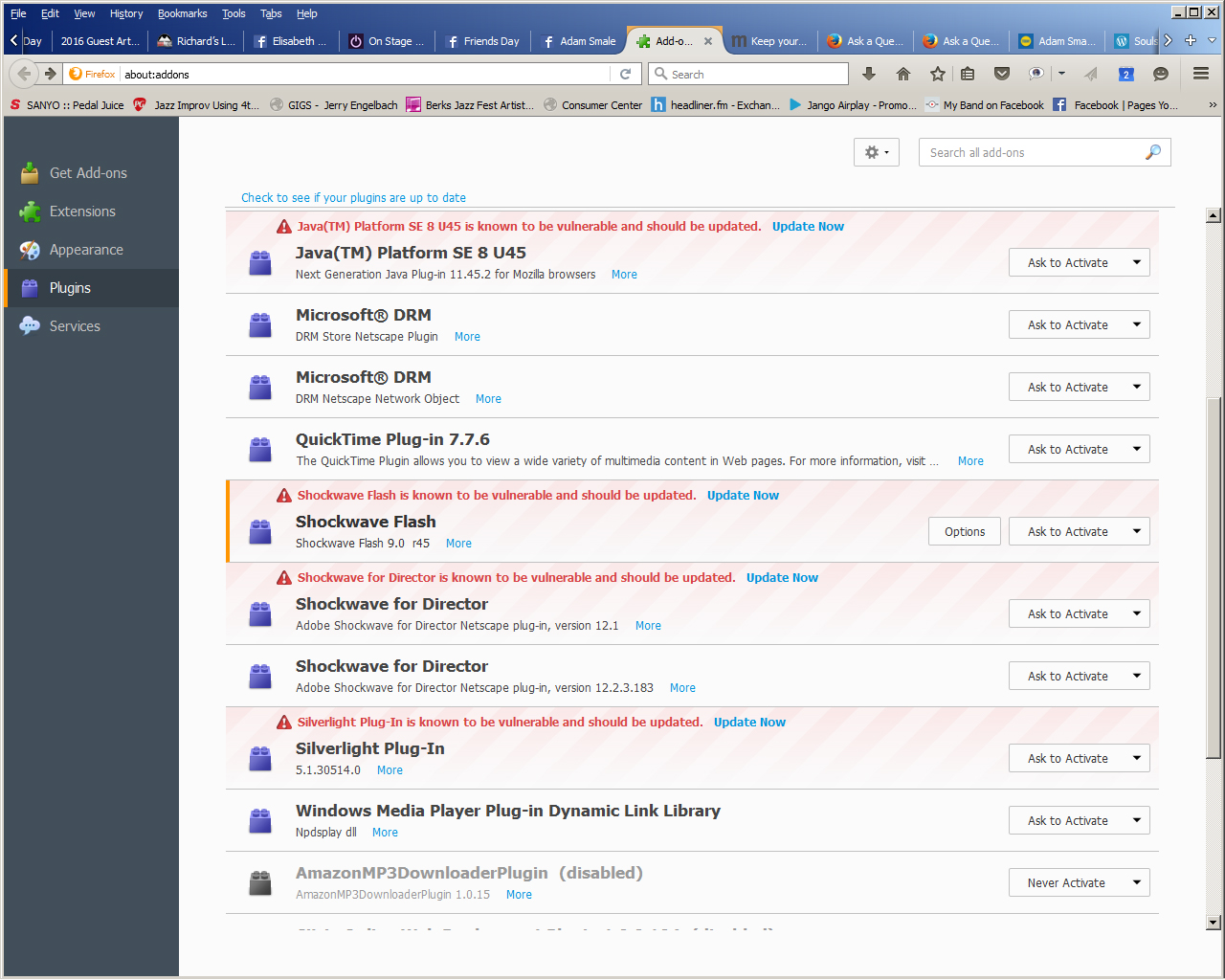Adobe Flash
Hi, why does the about:addons page say that I have Flash 9.0 installed and haven't updated since Feb 2009, when the https://www.mozilla.org/en-US/plugincheck/ page says I am up to date with version 20.0.0.306. Some sites do think I am not up to date because they ask to update/install Flash.
I am running Firefox 44.0.2, on Windows XP.
Is there anyway to override/work around that at all?
Thanks, Adam
Valgt løsning
Hi Adam, sometimes Firefox discovers multiple Flash plugins. You may need to physically delete the old one from disk.
To discover its location, type or paste the following in the address bar and press Enter to open the page:
about:plugins
Then use Find (Ctrl+f) for npswf to skip to the Flash plugin(s) and you should be able to find the full path to each of the Flash plugin(s) Firefox has discovered on the system.
Læs dette svar i sammenhæng 👍 1Alle svar (2)
Valgt løsning
Hi Adam, sometimes Firefox discovers multiple Flash plugins. You may need to physically delete the old one from disk.
To discover its location, type or paste the following in the address bar and press Enter to open the page:
about:plugins
Then use Find (Ctrl+f) for npswf to skip to the Flash plugin(s) and you should be able to find the full path to each of the Flash plugin(s) Firefox has discovered on the system.
It worked! Thanks!!