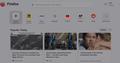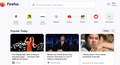unusable first firefox window but next is OK
When I click the Firefox icon on my taskbar, it apparently starts OK, but in a second or so the window dims (See first attached image). This window doesn't allow any typed input anywhere, and doesn't close when I click the X in the upper left. This window can be made to go away either by using the Task Manager or by right-clicking on the taskbar icon and selecting Close Window.
However, if I right-click the taskbar icon and select Open New Window, the resulting window appears undimmed (Second attached image) and works correctly.
The above behavior is new; I've used Firefox for years with no problem.
The other user on this machine doesn't see this behavior at all.
Všechny odpovědi (2)
Does the other user login with the same Firefox profile or a different one?
Try holding down the shift key when clicking on the Firefox icon to launch it. This'll give you the option to launch in troubleshoot mode. Does the screen still dim when starting the application like this?
Thanks for your response. I don't know about Firefox profiles, nor whether the other user's is different. How do I find out? Shift-clicking on the Firefox taskbar icon results in the same behavior as I reported.