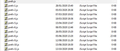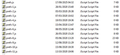Thunderbird has lost my profile. Offers me a new profile creation when opened. (and multiple prefs.js)
How can I restore my profile into Thunderbird ?
Upravil uživatel Wayne Mery dne
Zvolené řešení
Open the newest prefs-X.js file, which will be the one with the highest X, and see if your accounts are listed. If they aren't, try the next newest file. Once you find a prefs that looks correct, rename the current prefs.js to prefs.bak, then rename the correct prefs-X.js to prefs.js. Do all of this with TB closed, then restart TB.
Přečíst dotaz v kontextu 👍 0Všechny odpovědi (20)
try this: - click help>troubleshootinginformation - scroll down to 'profiles' an click 'about:profiles - your old profile should be there. click the launch button for it
Thank you, David. I can get this far. How do I launch my profile ?
My error. I had inferred that an update hid your profile. Please provide more information on how you lost the profile. Thanks.
Quite simply, I opened Thunderbird as usual yesterday, from my desktop icon- and this is what appeared;
Ok, try this next: - click help>troubleshootinginformation - scroll down to 'profile folder' and click 'open folder' - exit thunderbird - you are in the active profile here in windows file explorer - back up one folder so that you are in the appdata\roaming\thunderbird\profiles folder - you should see more than one profile in that folder: your active one and prior one - assuming there is more than one, click to the one that is NOT your active one - then, to see if it contains your account, click either the imapmail or mail folder. - if you see your account, you have found the folder. report back and we'll go from there
Dave- there are several references to my profile- with differing dates. Using Thunderbird as the program to open them reverts to the ' New account ' invitation screen that I posted earlier.
Did you try Sfhowes' suggestion? It appears you have four accounts and that supports what he wrote.
Oh- I see. I'm confusing ' Profiles ' with ' Accounts ' No, I didn't try Sfhowes' suggestion as the follow-ups didn't show consistent success. Should I try that ? It's a bit complex for me . Thanks for the suggestion, Sfhowes- appreciated. I'm unsure of my ground though.
Upravil uživatel colan dne
OK- I found the ' prefs ' list but cannot open the most recent .
The issue from Sfhowes is when there is more than one prefs.js file. the one with highest number is the one to go with. And, open it by a rightclick and select notepad or other simple text editor (NOT a wordprocessor). You had clicked to open normally and Windows tried to access it as a script when it's only simple text. Post back status. His suggestion may look hard, but it's really simple text editing. Keep us posted. :)
Did you mean the lowest number ? This is what I get when opening prefs 1.js, the latest date, with Notepad . There's nothing there for me to identify as my profile.
When I renamed prefs-1.js to prefs.js.bak there is no prefs-N.js to rename.
Did you mean the lowest number ? This is what I get when opening prefs 1.js, the latest date, with Notepad . There's nothing there for me to identify as my profile.
When I renamed prefs-1.js to prefs.js.bak there is no prefs-N.js to rename.
( Sorry for the duplication. The site took too long to upload the image )
Upravil uživatel colan dne
Delete the prefs.js then, rename the prefs-1.js to prefs.js - do all of this with thunderbird not running.
Zvolené řešení
Open the newest prefs-X.js file, which will be the one with the highest X, and see if your accounts are listed. If they aren't, try the next newest file. Once you find a prefs that looks correct, rename the current prefs.js to prefs.bak, then rename the correct prefs-X.js to prefs.js. Do all of this with TB closed, then restart TB.
Most of these files are empty. How do I recognise my account in the ones that have content ?
Upravil uživatel colan dne
I have renamed prefs-1.js to prefs.js. Should I now try to open TBird ?
I tried- just the same- offered a new sign-up.
Upravil uživatel colan dne
I have to ask- when I open any of these files that have content the content is meaningless to me, containing nothing that enables me to recognise an account, old or new. What should I be looking for ?
SUCCESS !. I took a guess and opted for the largest file to rename prefs.js and struck lucky. My accounts are restored. Thank you, gentlemen, for your knowledge and patience. My confidence in TBird has taken a knock though. It would have been damaging for me to have lost the info. contained in the several years of TBird usage. If you have a method of backing up content outside of TBird I'd be more than pleased if you'd share it. Regards. Colan.
Upravil uživatel colan dne
P.S. Unfortunately, my TBird install is damaged. Several email accounts are missing - although the most important is intact and up-to-date. Also , the surviving accounts had reverted to a mail host server that I used several years ago. I've updated those but it seems clear that my meddling with the prefs files has resulted in some damage.