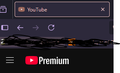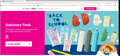Images loaded pixelated and in negative color
Firefox loads in some images very distorted where they are pixelated and in negative color. It's not all images, it's also not on specific websites, it's just in general. Some websites don't have any problems and others are practically unusable. The icons in my tabs are often desaturated from their normal color as well, see the youtube icon for example the color is very muted versus the actual color of the logo.
Všechny odpovědi (4)
No links. No steps to replicate. No screenshots comparing Firefox and other browsers showing the same page. Did you try with Firefox in Troubleshoot Mode? https://support.mozilla.org/en-US/kb/diagnose-firefox-issues-using-troubleshoot-mode#w_how-to-start-firefox-in-4troubleshoot-modesf5safe-modesf Are you running any security software besides MS Defender? What's your computer make and model if not DIY?
Found these. see screenshots https://daisous.com/?srsltid=AfmBOorLuz9S8BI4LHTbOmvVj9dsvm5MNFiZcyVqlKDKpkXYztgeBZSG
https://www.ikea.com/us/en/p/slatorp-sofa-with-chaise-hakebo-yellow-brown-s39577581/#content
Your YouTube screenshot is not useful.
jonzn4SUSE said
No links. No steps to replicate. No screenshots comparing Firefox and other browsers showing the same page. Did you try with Firefox in Troubleshoot Mode? https://support.mozilla.org/en-US/kb/diagnose-firefox-issues-using-troubleshoot-mode#w_how-to-start-firefox-in-4troubleshoot-modesf5safe-modesf Are you running any security software besides MS Defender? What's your computer make and model if not DIY?
I have no way to tell you how to replicate the issue because it happens upon opening firefox, it continues after browser and PC restart processes and in troubleshoot mode as well. Websites just load like this no matter how many times I reload, turn off extensions, etc. Opening the same exact websites on google chrome, I have no issues and everything loads fine. It is only on firefox so I have no reason to believe it is an issue with my PC.
It isn't just the websites listed, they're just examples. It is not always every image, some images and colors are fine while others are not on the same exact pages.
My PC is a home build, running currently- CPU: AMD Ryzen 5 5600x GPU: NVIDIA GeForce GTX 4060 SSD: WD Blue SN570 1TB Motherboard: B550 Aorus Elite AX V2 RAM: 32gb Kingston FURY Beast (2x16GB) 3200MT/s DDR4 Power: Segotep 750W Power Supply, 80 Plus Gold Full Modular PCIe 5.1 & ATX 3.1
Graphics driver? https://www.nvidia.com/en-us/geforce/news/geforce-rtx-4060-game-ready-driver/ Windows home or pro? If you're running Windows Pro version, I would test in the Sandbox to confirm. https://www.howtogeek.com/399290/how-to-use-windows-10s-new-sandbox-to-safely-test-apps/
Do you have another computer to test on?