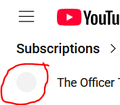cannot open or delete emails on google mail and youtube videos will not play. Had this problem a month ago. It's Firefox because I have no problem using MS Edge which I hate.
cannot open or delete emails on google mail and youtube videos will not play. Had this problem a month ago. It's Firefox because I have no problem using MS Edge which I hate.
Izabrano rješenje
Hi there,
I found a similar issue reported to Firefox subreddit recently and the OP was able to fix it by restarting the browser. Looks like a temporary glitch. Can you try on your end?
Pročitajte ovaj odgovor sa objašnjenjem 👍 0All Replies (4)
Hi
Do you have any add-ons installed in Firefox?
Is your antivirus software completely up to date?
I do have add-ons. I've had these add-ons for quite some time and never had a problem. I don't know if my antivirus software is up to date. I don't know anything about that. I can't even do anything in my Yahoo account either. A month ago, I did some kind of restart with Firefox and that worked although I don't remember how I did it. I don't even know how I got here.
I included 2 screen shots. One is my gmail account. It never loads and YouTube does not load icons and videos will not play.
My son always did the work on my computer. Currently, he can't but I need to figure this out.
Odabrano rješenje
Hi there,
I found a similar issue reported to Firefox subreddit recently and the OP was able to fix it by restarting the browser. Looks like a temporary glitch. Can you try on your end?