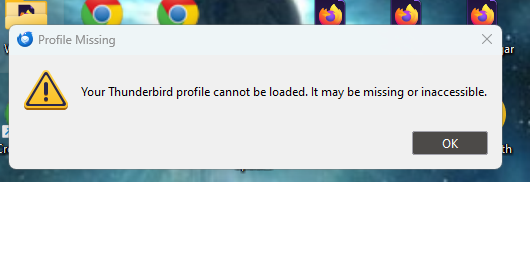Profile Not Found after Hard Drive change and clone
I installed a new hard drive and clone it from the previous on. Upon trying to open any of my Thunderbird email accounts, I get the image below. i Can recreate the accounts with a different name, but when I do that, I can only create two. If I try to create a 3rd, one of the first two disappears. I also lose all my contacts. Very weird and frustration combination of things, I cannot even open an email to link the profile to its data file. All the data is there in the profile if open it i the USERS APPDATA..., so it's not data corruption
How can I like the profile to the original emails addresses?
Izmjenjeno
All Replies (1)
thunderbird opens the profiles.ini file at c:\users\<yourid>\appdata\roaming\thunderbird to see which profile to open. this is a simple text file and if you're comfortable with minor editing, you can edit the file with the name of the actual profile. it's that easy. If you prefer not to do that, we can give more detail instructions.