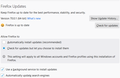Disable auto update or forced restart without disabling updates entirely
I would like to disable the forced automatic update restarts and the only solution I can find is via policy disabling all updates.
This isn't what I want, because I do want to be updating Firefox regularly, but I do not want it to interrupt things I am in the middle of working on to do it by *refusing to load pages* until I restart it.
This is a nightmare when working on things that require multiple tabs, or worse when I'm submitting something via a form as this restart page and forced restart destroys what I was doing.
I would be happy for it to automatically install the update on next restart. I will tolerate nag screens to remind me to restart the browser as soon as is practical. I *cannot* tolerate it absolutely ruining what I was doing by suddenly showing a demand to restart instead of the page I just submitted, or having something half written I need to check something for in another tab to find that I cannot do that and so cannot finish what I was doing before restarting.
This update process is hostile, and disabling updates entirely is not at all what I want to do, I just want to control where my workflow is interrupted and avoid LOSS of work. But I can only seem to find the extreme options of no updates at all, or automatic updates that will randomly ruin what I am doing.
If this is the new reality for Firefox I'll have to find something else to use, but having spent several hours trying to find a fix for this - and this not being the first time I looked as this has impacted me several times previously - even if there is a workaround it's incredibly poor form to not allow this option in a simple manner or to have such information easy to find.
All Replies (8)
Hi Phidaissi, in the Mozilla builds of Firefox, you can set Firefox to inform you that an update is available on the Preferences page but wait for your approval to download/install it, same as you could for many years now.
In some distribution repositories, the internal controls are ineffective because updates are managed externally to Firefox. I don't know how to control that.
That's simply not true, I do not even have any options *at all* in v70. The old options that used to exist have been removed from the preferences page and even if I set them via about:config they are not honoured. The app.update.url preference displays the aus5.mozilla.org default, and is being performed *within firefox*.
There are *no* external updates being run, I check everything wanting to update every time and have literally never updated firefox externally. These updates happen while I am literally using Firefox and Firefox tells me that I need to restart. I'd be pretty impressed if a repo was externally updating firefox without my knowing, had modified firefox to play nice with such while it is running, and maintained this compatibility through updates.
I don't even see how that's plausible based on my original description, but I can confirm that it is *not* being updated externally.
There are no internal controls. There are no external updates.
This is what my preferences look like right now.
I agree it's a pain to be interrupted by updates. This is what it looks like on Windows:

Other than the "service" reference, which is specific to Windows, I think all builds should have those same controls.
On Linux easiest would be to install Firefox in a location that requires root permissions like "/usr/local" then you can't update Firefox as a normal user although you will get an alert when an update is available. To update in this case requires to start Firefox as super user via a 'sudo' command.
Firefox is installed to /usr/lib /usr/bin/firefox -> /usr/lib/firefox/firefox.sh
Everything in /usr/lib/firefox is both owned by root and in group root, and only owner has write on most files.
Even if installing it into a root locked location worked as you suggested it still wouldn't be an acceptable solution because then I'd have to specifically remember to restart it with sudo to allow it to update, and the issue is that just like many users I am liable to forget to do that and fall behind on security updates - which is precisely why automatic checks are useful.
I just want to be able to finish what I'm doing without it nuking any tabs as soon as I click through anything, especially since I don't even have a way to anticipate this behaviour.
Sounds like there's no solution and no one can even tell my why I have no options in preferences to control this at all.
Phidaissi said
Sounds like there's no solution and no one can even tell my why I have no options in preferences to control this at all.
You appear to be running a modified build of Firefox. I don't know what is involved in switching to Mozilla's build.
If you install Firefox from the Mozilla server then Firefox should do its update checks regularly (twice a day; app.update.interval) and inform you that updates are available instead of downloading the update because you do not have write access. If you use Firefox from the Ubuntu repositories then updating in done via Ubuntu software management.