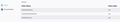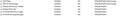GPO not applying to Firefox 66 or ESR 60.6. Registry shows the entries from GPO but Browser is not reflecting them?
With the latest update to Firefox 66 it seems we are no longer able to use our customized .ini and .cfg files with the installer from PDQ. They have started to use the MSI installer. Which is what we use to test and verify the newer version then push out to the University.
We decide to implement the GPO for Firefox in our environment like we have done with Chrome. Unfortunately the things we want to set and use are not being applied.
Display Bookmarks Toolbar - Enabled Display Menu Bar - Enabled Override the first run page - Enabled Override the upgrade page - Enabled and setting the home page to our University site.
I can see the policy is applied to the Pc and the registry entries are showing on the PC but the browser itself is unaffected.
We have tried this with Firfox 66 and 60.6 ESR. Same results.
Any help getting the GPO to work would be greatly appreciated.
Thank You Very Much Cwalker
All Replies (5)
With Firefox 66, you can go to about:policies and it will show any errors and if policy is being applied.
Can you do this and see if there is any information?
I see DisableAppUpdate - True, DontCheckDefaultBrowser - True, and DisableTelemetry - True. I believe these are what I set through the MST install and it doesn't look like any of the GPO settings are being applied.
I added a couple screenshots.
I also just tried updating Firefox to 66.0.1 as ESR 60.6 did not show anything and gave me a messaging saying invalid page when trying to go to about:policies.
So based on the results of about:policies in that screenshot for 66, those settings are being applied.
For the homepage and upgrade page, were you using fully qualified URLS?
I believe those 3 settings are from the initial install using the MST. It doesn't look like any of the actual GPO settings are being applied.
The URL's are fully qualified. :) https://internal.site.edu/
Its odd because the Chrome policies are working ok but not the Firefox ones.
Thank you
Looks like there is a policies.json file that is overriding my GPO but from what I read any GPO is supposed to make Firefox ignore the polciies.json file. Either way I think I can modify that file to make my silent install from our system apply what I want it to. I will confirm if this resolves my issue as soon as I test it out.
Hope this helps someone else.
Izmjenjeno