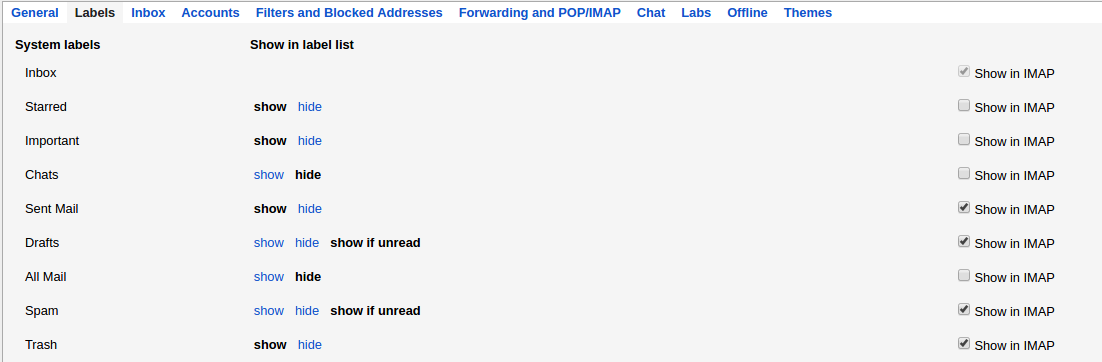Thunderbird is freezing multiple times per day for 15-30 seconds until one hour after startup (ubuntu)
Hello. Over the last few weeks I have noticed that every time I start up Thunderbird it freezes up multiple times in a row upon start up (graying out and becoming unusable). It stays in that frozen mode for 15-30 seconds and then is functional again. After Thunderbird running for an hour or so it stops doing this and generally works fairly well for the remainder of the day. If I need to restart Thunderbird at any point the same issue reoccurs at that point. I am running Thunderbird on Ubuntu 14.04 LTS and my version of Thunderbird is 45.8.0. I restarted Thunderbird in safe mode with the add-ons disabled and this issue still occurred.
Thank you.
Izmjenjeno
All Replies (9)
What changed in the week(s) prior to "the last few weeks"?
My only thinking of two things that have changed are the number of messages accumulating in All Mail continues to go up and my computer has likely been updated a few times via some regular security updates. I am not sure specifically what was updated during the different updates.
Thank you.
What happens if you unsubscribe the "All Mail" folder in Thunderbird??
I wasn't quite sure how to do it so I just went into the associated Gmail account and I unclicked the "forward to IMAP" for the All Mail folder. I then restarted Thunderbird and it still froze up twice within 15-20 minutes of starting up. I still have my trash with 10000's of emails but things regularly are being deleted via filters so I am not sure if I want to unsubscribe from Trash.
Thank you.
> unclicked the "forward to IMAP" for the All Mail folder I don't know what this means. You'd have to provide a screen shot.
> I still have my trash with 10000's of emails That's too many
At this time I am stuck with lots of emails in my trash as that is the current nature of my business, receiving lots of emails and then having to delete them. I attached a screen shot of what I did to "unsubscribe" the All Mail folder within Google.
Thank you.
It sounds like housekeeping that runs after startup is causing load. Make sure you have logging turned off for junk filtering and mail filtering. I hope you do not have options enabled to check all folders for new mail.
I have never used the lablels settings you screen shotted, so make certain in Thunderbird that All Mail is not shown.
Lastly, I have to question that you really need 10+K emails in trash. Good odds if you cut the number in half (or to zero) you won't be seeing a problem. If you are getting messages that you never need, usub from the mailing list or delete them immediately from inbox using filters.
How do I turn off logging for junk mail filtering and mail filtering? At this time all of my mail goes into my inbox and gets filtered from there as needed. I am checking for new mail every 10 minutes it is only checking on two email accounts and just two folders within that, the inbox of each account.
Regarding the large amount of emails in my trash there isn't an easy option to reduce them now. Since they are work related and there are times when all of the emails are important and there are times when only a few are important I cannot remove myself from the list of email recipients. I know Gmail deletes emails in the trash after 30 days so that helps some. I am trying to configure Office 365 to do something similar if it doesn't already.
> Regarding the large amount of emails in my trash there isn't an easy option to reduce them now.
It is as hard as you make it. It is easy in Thunderbird to set retention on a per folder basis - it doesn't matter who the mail provider is. And if a message isn't really trash, then it probably should not be in Trash but in a different folder.