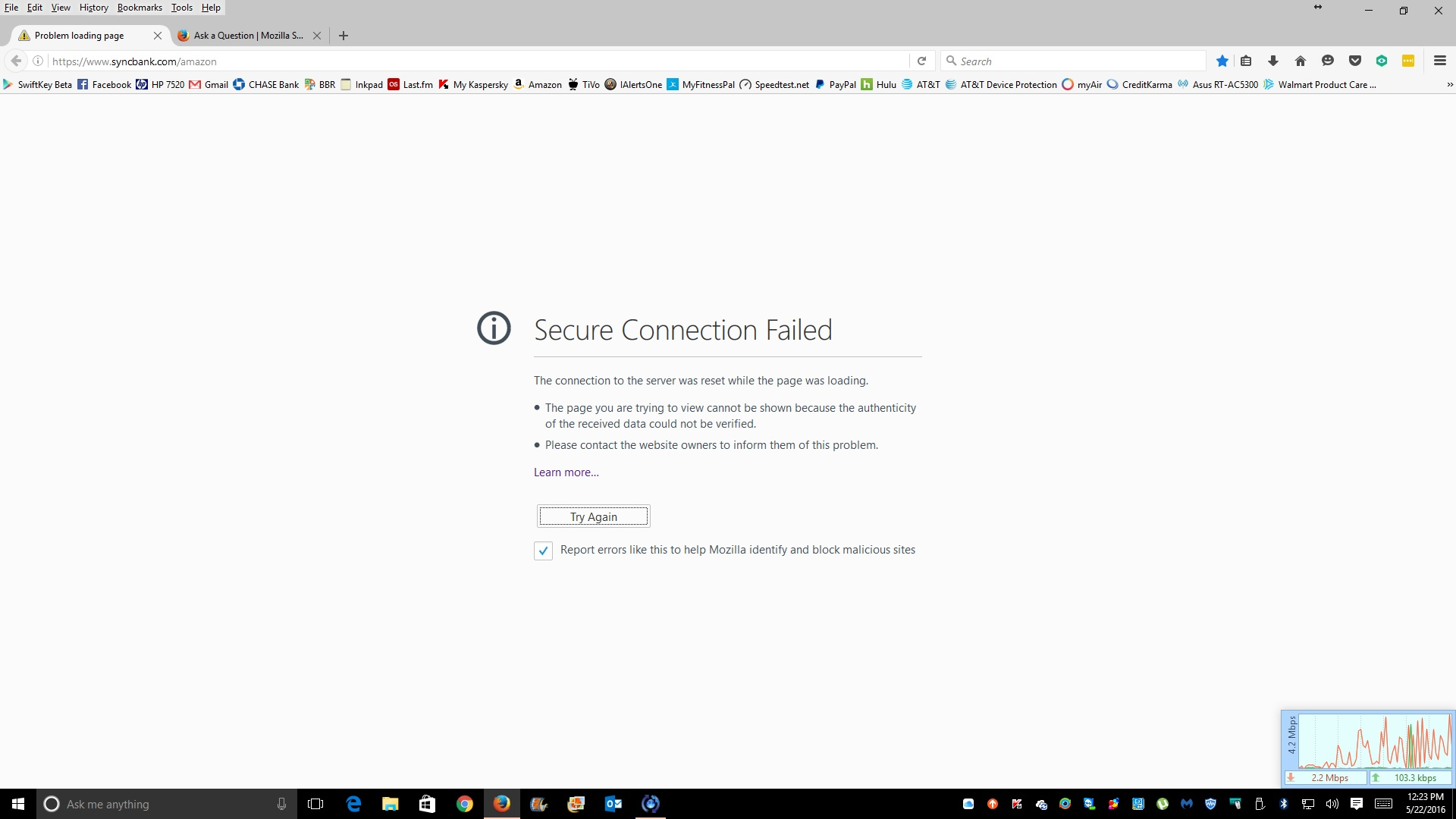Secure Connection Failed
I'm honestly starting to get tired of FIreFox. It's error after error. Now I can't access my CreditCard websites when I used to be able to. The sites work just fine on Safari via my phone and Chrome on the PC. So I know this is a FIreFox issue and not internet or PC. So any help would be appreciated. The sites listed bellow are what don't work anymore.
Izabrano rješenje
http://www.syncbank.com/amazon does an auto-redirect to https://www.synchronycredit.com/eSecurity/Login/login.action?clientId=amazon&accountType=plcc&langId=en so you're taken to the secure login page.
You might want to report that as a Bug to Amazon. IMO, the base HTTPS address should do a re-direct to that /Login/login.action?clientId=amazon&accountType=plcc&langId=en page instead of coming up with an error in multiple different web browsers. Not just a problem in Firefox, as already pointed out.
Pročitajte ovaj odgovor sa objašnjenjem 👍 1All Replies (7)
Hello DarkSorrow I have tried to access to https://credit.kohls.com on firefox and it's working perfectly so I advice you to try again. However https://www.syncbank.com/amazon is not working as you said but not only on firefox, there is the same problem on internet explorer and google chrome but if you go to http://www.syncbank.com/amazon instead of https://www.syncbank.com/amazon it is working correctly. I hope it will be useful for you. If you have any other question ask me.
Izmjenjeno
Odabrano rješenje
http://www.syncbank.com/amazon does an auto-redirect to https://www.synchronycredit.com/eSecurity/Login/login.action?clientId=amazon&accountType=plcc&langId=en so you're taken to the secure login page.
You might want to report that as a Bug to Amazon. IMO, the base HTTPS address should do a re-direct to that /Login/login.action?clientId=amazon&accountType=plcc&langId=en page instead of coming up with an error in multiple different web browsers. Not just a problem in Firefox, as already pointed out.
The amazon one is working again. What do I do about khols? It works in chrome but not FireFox. I did a refresh and reset everything and the issue remains.
If you can't inspect the certificate via Advanced (I Understand the Risks) then try this:
Open the "Add Security Exception" window by pasting this chrome URL in the Firefox location/address bar and check the certificate:
- chrome://pippki/content/exceptionDialog.xul
In the location field of this window type or paste the URL of the website with the https:// protocol prefix (https://xxx.xxx).
- retrieve the certificate via the "Get certificate" button
- click the "View..." button to inspect the certificate in the Certificate Viewer
You can inspect details like the issuer and the certificate chain in the Details tab of the Certificate Viewer. Check who is the issuer of the certificate. If necessary then please attach a screenshot that shows the Certificate Viewer with the issuer.
Try using this URL to access Kohls. https://credit.kohls.com/eCustService/
That's what I get after the re-direct from https://credit.kohls.com .
That doesn't work either.
cor-el said
If you can't inspect the certificate via Advanced (I Understand the Risks) then try this: Open the "Add Security Exception" window by pasting this chrome URL in the Firefox location/address bar and check the certificate:In the location field of this window type or paste the URL of the website with the https:// protocol prefix (https://xxx.xxx).
- chrome://pippki/content/exceptionDialog.xul
You can inspect details like the issuer and the certificate chain in the Details tab of the Certificate Viewer. Check who is the issuer of the certificate. If necessary then please attach a screenshot that shows the Certificate Viewer with the issuer.
- retrieve the certificate via the "Get certificate" button
- click the "View..." button to inspect the certificate in the Certificate Viewer
I get "No Information Available" so it won't let me add exception.