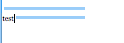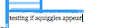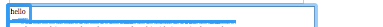Fx39, new behavior, sorta blue squiggles as type / checkbox graphic not showing
Hi
Behavior: Blue squiggles appear on screen as I type in textboxes.
Secondary Behavior (could be related or unrelated): Checkbox graphic is not appearing on web page. The text to the checkbox is appearing. So I cannot check the checkbox without the graphic.
How do I troubleshoot the root cause of this new behavior I am observing in Fx? What is this behavior actually telling me?
Fx39/Yosemite 10.10.3/MBP
Background
I have seen this behavior before in an older version of firefox and when I was on Mavericks OSX, and it took fresh install of Yosemite (and a brand new profile of Firefox) for it to go away. That was like a year ago. A year ago it appeared when I was trialling proxy addons, exploring options.
Current
This week, I am observing, intermittently, as I type in text box in Fx, sort blue squiggles appear. It does not impeded typing. - It makes no different if I have hardware acceleration off/on in my Firefox settings - Both these behaviors go away IF I turn ZenMate addon totally OFF (e.g. proxy off and smart locations off). It could be ZenMate has caused it as since I installed that add-on my fx in general has declined and this behavior started on the new install. But I cannoto be sure it is ZenMate as the behavior is intermittent when using it. ZenMate support have not been helpful at all, so now I am seeking to understand what does this behavior in general tell me.
Thankyou for your time.
Izmjenjeno
All Replies (2)
Hello,
In order to better assist you with your issue please provide us with a screenshot. If you need help to create a screenshot, please see How do I create a screenshot of my problem?
Once you've done this, attach the saved screenshot file to your forum post by clicking the Browse... button below the Post your reply box. This will help us to visualize the problem.
Thank you!
3 screenshots