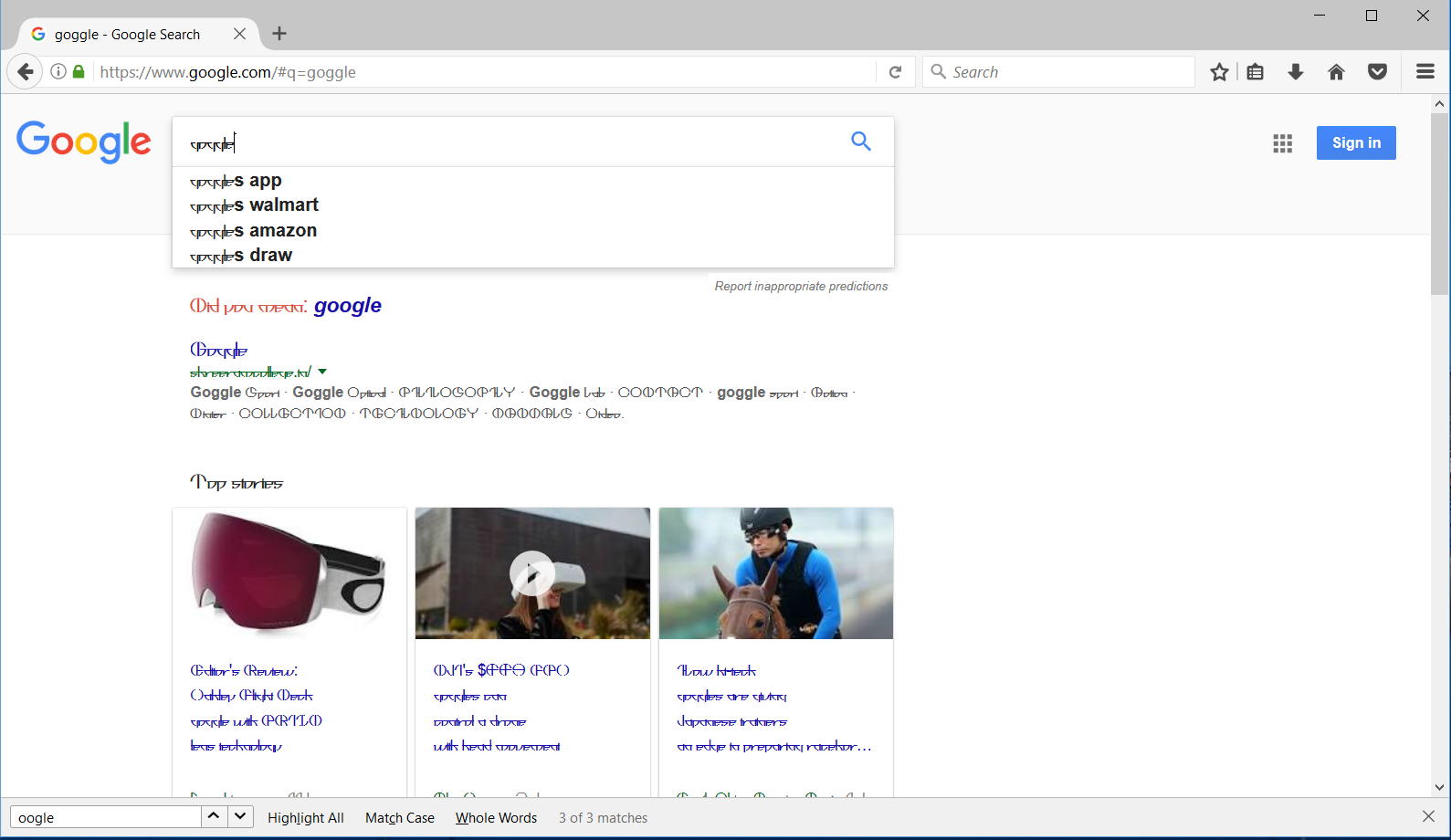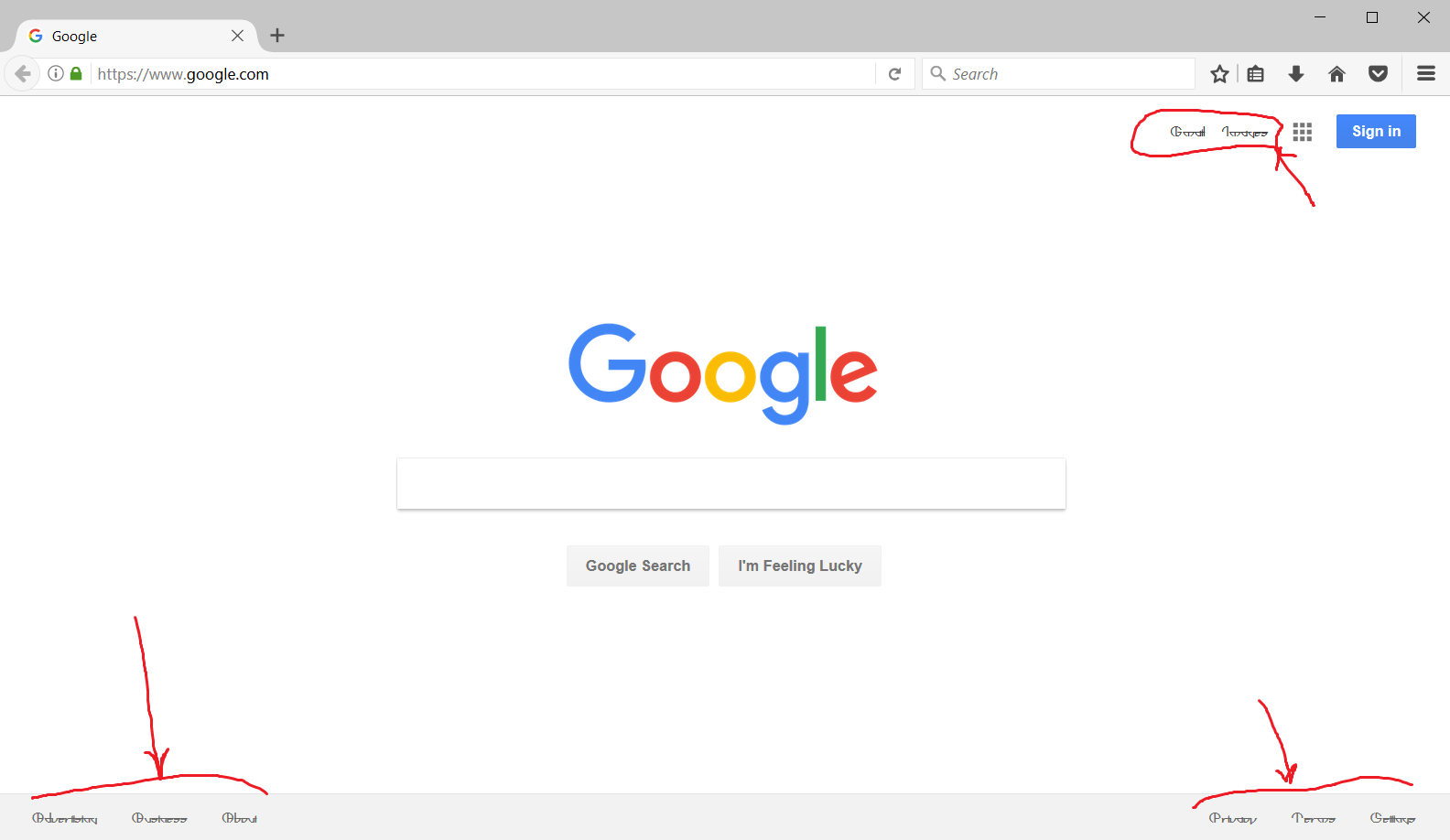mozilla change font and style of typing in google and yahoo search
Hi Dear, as you see in attached file, when I search on google or yahoo, the search font is not understandable. I check the font and language in firefox setting and they are completely correct. also I do not have this problem on other browser.
thank you inadvance for your cooperation on this matter.
All Replies (2)
Many site issues can be caused by corrupt cookies or cache.
- Clear the Cache and
- Remove Cookies
Warning ! ! This will log you out of sites you're logged in to. You may also lose any settings for that website.
Type about:preferences<enter> in the address bar.
- Cookies; Select Privacy. Under History, select
Firefox will Use Custom Settings. Press the button on the right side called Show Cookies. Use the search bar to look for the site. Note; There may be more than one entry. Remove All of them.
- Cache; Select Advanced > Network. Across from
Cached Web Content, Press Clear Now.
If there is still a problem, https://support.mozilla.org/en-US/kb/troubleshoot-firefox-issues-using-safe-mode Start Firefox in Safe Mode A small dialog should appear. Click Start In Safe Mode (not Refresh). While you are in safe mode;
Type about:preferences#advanced<enter> in the address bar.
Under Advanced, Select General. Look for and turn off Use Hardware Acceleration.
Poke around safe websites. Are there any problems?
Then restart.
Google specifies the font as: font-family: arial,sans-serif;
So you may either have a problem with the Arial font or with the default Sans Serif font.
You can do a font test to see if you can identify corrupted font(s).
You can try different default fonts and temporarily disable website fonts to test the selected default font.
- Options/Preferences -> Content : Fonts & Colors -> Advanced
- [ ] "Allow pages to choose their own fonts, instead of my selections above"
You will have to remove or repair possible corrupted fonts.
You can use the System File Checker to check for missing and corrupted font files. The System File Checker needs to be run from an Elevated Command Prompt.