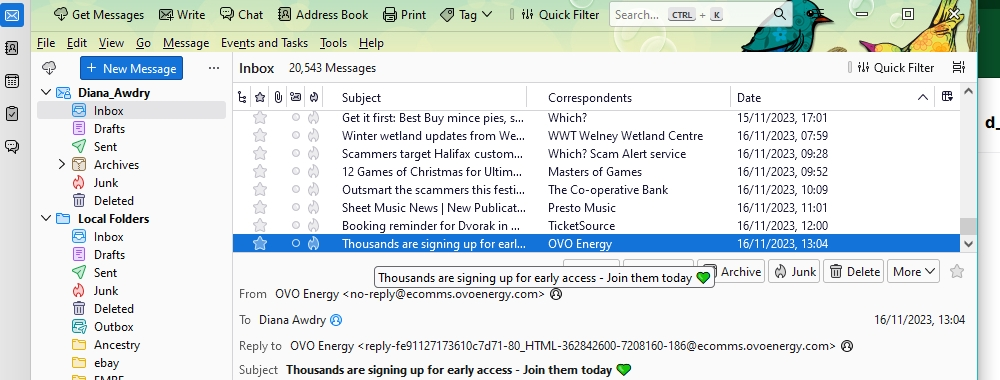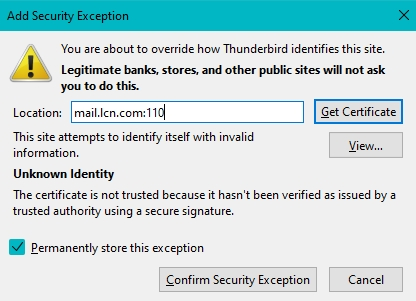Thunderbird doesn't receive emails
My Thunderbird program stopped receiving emails about 36 hours ago. I can send email from Thunderbird, but not send. I can receive emails if I sign onto the email server on the web. But Thunderbird does not receive. Thanks.
All Replies (20)
Same thing happened to me and just wrote a request for help also.. Friday afternoon, 8Sep2023, my 102.15.0 (32-bit) Thunderbird stopped getting email on my Windows 10 computer. it sends emails and I can receive emails on the email server on the web. No error message is received. nothing happens when I hit "Get Messages". I have 2 email accounts on this program and the same applies to both. Thank you for any advice you may be able to give me.
Same here - can send emails from all four gmail accounts and can receive them thru gmail.com but the pop settings no longer do anything and I can't retrieve any emails at any of my four accounts. I have things I need to keep in folders on my thunderbird account but I can't do that any more. Please get this latest update off my system - it was put there without my permission when I was asked to give mozilla permission to get my log in details. THAT is not permission to download and install an entirely new email program. I never gave permission for that. At least fix this so we can receive again - all my pop settings are correct.
I have the same issue. I'm using Thunderbird 115.3.1, and while I can send emails, I'm no longer receiving them (and I can't find a manual way to force them to download). Unfortunately, I have seen several other people with this problem with no one offering a successful way to cure the problem.
Is this a terminal problem, one that can't be solved? I'm not computer knowledgeable enough to work through this without some guidance. I have finally exhausted all of the remedies I thought would work. Any help out there?
Am married to a computer person and even he can't find a solution and yes, NOT happy with utter silence from Mozilla!
Is there a way to uninstall / reinstall Thunderbird without losing my address book or previous emails? I hate to go to another email program after all these years, but I've got to do something soon. Help Mozilla!
Ditto. I only upgraded my pc three months ago and am still finding things I need to know so I don't feel like doing it all over again but SOMEthing has to ve done. Come on Mozilla how about helping your loyal long term customers here?
I have 5 email accounts from five different providers. All of them have worked perfectly for at least 5 years on Thunderbird. Starting October 4, 2023 only 1 of my email accounts does not receive any emails. However, this account can send out emails successfully. From this it appears as an IMAP coding issue. The Web version of this email provider has no problems. The provider of the email that does not work on Thunderbird has diagnosed the problem as a Thunderbird problem after correctly resetting the password, IMAP and SMTP settings. And examining other parameters. Other recent problems with Thunderbird include not being able to change font colors; not being able to accurately determine acceptable non-junk emails; not properly determining read and unread emails; having no distinguishing font characteristics like bold/non-bold and color differentiation for read and unread emails; failing to go from a Thunderbird email to a website within a given email; etc. It seems that the version 115.x.x was not thoroughly tested. DGR.
Well, I just started having this problem last night (22nd October) and it still wasn't resolved a day later. It coincides with installing the last upgrade: 115.3.3 (64-bit) However, I ran the Troubleshoot mode (Help / Troubleshoot mode), which disables all the plug ins, and now the emails are coming in straight away. The ONLY Plugin I had installed was "LT Grammar Checker & Paraphraser - Language Tool" So probably try the "Safety Mode" and see how you all get on?
Modified
For those who still haven't solved this problem, we found it. In Thunderbird, go to your account name at the top of the list of email accounts you have, click on it, and at the top it says Get Messages. Click on that and your email comes in as it always did from the gmail servers. Hope this helps.
Dragon Lady said
For those who still haven't solved this problem, we found it. In Thunderbird, go to your account name at the top of the list of email accounts you have, click on it, and at the top it says Get Messages. Click on that and your email comes in as it always did from the gmail servers. Hope this helps.
The icon to the left of the "Get Messages" button. Not for me: I had already tried that but it had no effect. Perhaps my problem is different from others, but everything started working after disabling the plug-in.
My Win10 did this last week and I got a screen to plug in the password to my Charter account and the primary email downloaded just fine. The secondary wouldn't do a thang! Two days ago, I lost the primary email. Charter wasn't any help at all as I tried to reset the password. But now, I can't get the Thunderbird pop up window for the password to show up. And UPS tracking links for items I haven't received yet are pulling up blank as pages in FireFox! where two days ago they showed the expected date of delivery. And I agree with one of the other posters above. This all started with 115.3.? I even let it upgrade to 115.4 a few minutes ago hoping for a fix... nothing. This is aggravating!!!!!
Gday I also have this problem, I Need to know how to fix it I can send from Firefox BUT NOT receive
Bob
Is Thunderbird sending out a fix OR we in the dark ?
Seems we're in the dark but I have the answer anyway! OK, I have an answer thats working for me. Go to the list of email account addresses down the left hand side in Thunderbird. Click on the email address you want to check, click on get messages when that menu comes up and that's it! Brings up all your messages. Good luck and let us know how you do.
I followed your method, "Go to the list of email account addresses down the left hand side in Thunderbird. Click on the email address you want to check, click on get messages when that menu comes up and that's it! Brings up all your messages. Good luck and let us know how you do."
"click on get messages when that menu comes up and that's it! Brings up all your messages.
But after clicking on the actual email address that is causing the problem Nothing appeared There is menu that says Inbox, drafts, Sent, Archives, so I clicked on inbox But nothing happened.
Hope the fixers are looking at how to fix this ASAP I lost a whole lot of really important emails Legal stuff
Since Thunderbird updated yesterday afternoon I have stopped receiving emails. 'Get messages' has no effect. I can view the messages in webmail and on my phone but that is all, and extremely inconvenient. Clearly there was a problem with the update.
Where it says Diana_Awdry on the left in this screenshot, right click on that and it should bring up a list - the top one says Get Messages. Click on that - it brings in my emails. Good luck
Afraid not - just brings up a Security message - see below
Likewise this morning. However, as mentioned in my earlier post, I found that turning off all "Add-ons", closing Thunderbird and then re-opening it did the trick.
The 'Get Mail' button has been around on Thunderbird for a very long time - that is the first thing I try in circumstances like this, but it is not the solution in my case.
My secondary Thunderbird email account stopped receiving mail. I went to setup new email and re-entered my email address and old password. My account now works and all of my old emails came back.