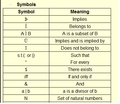Symbol font is not displaying correctly on mozilla 23.0.1?
I am displaying a html page inside a frame having some Maths symbols, using SYMBOL font. but these symbols are not display correct on mozilla browser. provide some solution.
Всички отговори (6)
Can you provide a URL to a page demonstrating the problem?
Did the page display correctly in earlier versions of Firefox (i.e., does the problem seem to be related to changes in Firefox 23 compared with Firefox 22)?
page display is correct on chrome but not in mozilla. I have attached images from chrome and mozilla. on chrome its correct but not on mozilla. any solution?
When you specify the symbols, which method are you using?
- Unicode (e.g., ⇒ written ⇒) (page encoding should be UTF-8)
- HTML Entity (e.g., ⇒ written ⇒)
- <font> or <span> tag specifying a symbol font
The first two have a good chance of working on all browsers on all operating systems. The third, not so much.
The following page shows the various Unicode and HTML Entity codes corresponding to many symbols: http://www.alanwood.net/demos/symbol.html
Hi sangeeta, the problem with writing code to solve this problem is that you likely need to create a table or a pair of arrays to contain the corresponding characters. As long as you are going to do that, it might be easier to edit the pages. Or add an external script to those pages to "fix" the references.
If you are saying that the HTML pages are out of your control, that's harder...
Is it an option to load the page dynamically onto your server so it can be processed by ASP.Net and then served using a URL from your server?
If not, are your page and the framed page on the same server? In that case, perhaps a JavaScript function that "fixes" the page could be useful.
If not, it's hard to see how you can overcome the "same origin" security constraints and get to the framed page.
Websites need to use Unicode replacements for such symbols instead of an 8 bit font that maps on the (extended) ASCII set.
- https://developer.mozilla.org/en/Mozilla_Web_Developer_FAQ#Why_aren.E2.80.99t_symbol.2Fdingbat_fonts_working.3F
- http://www.alanwood.net/demos/symbol.html
Променено на