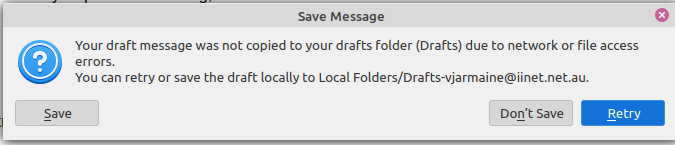Thunderbird Version 115.0 Updated 21 November 2023
I have been unable to send emails since the update. A technician checked my setup as provided by iiNet.net.au Test messages were successfully sent to my personal email account and I also sent one to the technician's Gmail account. Messages to external providers e.g. Strata Management, Air Conditioning companies and even to the Technician's business are failing. The technician has advised that as 'some' messages are sending OK my setup is correct. I have attached a copy of the error messages that I am receiving when trying to send emails and also when I am closing the failed message. I am not technically minded at all so would appreciate very basic instructions on how to fix this issue. Thanks, Vicki
Всички отговори (2)
I do not know what is going on with iiNet, I guess being taken over by AAPT was bad for the company. All I have heard since are complaints about things not working over there.
My guess is you have an anti virus that is not coping with Thunderbird having a new version number. Norton's is a pig about such things, but it is not alone. I suggest you try the following and see if anything works in the process.
Please provide results for the following test on your system
- Does Thunderbird work as expected in Thunderbird troubleshooting mode?
- Does Thunderbird work as expected with your OS started in safe mode with Networking. Instructions for each operating system: Windows 10/11, Windows 8, Windows 7, OSX
I ran Thunderbird in trouble shooting mode and it didn't fix the issue :( Don't understand the 'safe mode with Networking' instructions so haven't attempted that. Spent a lot of time on the phone with iiNet technical support this afternoon and they have determined that it is a Thunderbird issue and have escalated my job. I find it hard to believe that I am the only person to have this issue following the upgrade to 115.5.0 Doing my head in I have to say ....