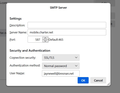Sending of the message failed
Hi,
Started getting this error on my laptob: Sending of the message failed. An error occurred while sending mail. The mail server responded: sender rejected. The email address you are sending as must match the email address you used to auth. Please check your SMTP settings. AUP#Out-1500. Please verify that your email address is correct in your account settings and try again.
I can send on a desktop machine with the exact same TB settings. Both Windows 10, TB 115.2.3(64-bit). Any ideas?
TIA
Всички отговори (8)
Can you post screenshots of the desktop SMTP pane and also the laptop SMTP pane? That error message comes from the server and might also be incorrect security settings.
Thanks for the reply. Here are the screenshots. Desktop works, laptop doesn't.
jaybnewell said
Hi, Started getting this error on my laptob: Sending of the message failed. An error occurred while sending mail. The mail server responded: sender rejected. The email address you are sending as must match the email address you used to auth. Please check your SMTP settings. AUP#Out-1500. Please verify that your email address is correct in your account settings and try again. I can send on a desktop machine with the exact same TB settings. Both Windows 10, TB 115.2.3(64-bit). Any ideas? TIA
The error suggests you're sending from account X through an smtp server with account Y's User Name (email address), and the server detects the mismatch and disallows it. Does the laptop have multiple accounts in TB, and is each account sending on separate smtp servers so that the User Names match?
Променено на
sfhowes said
The error suggests you're sending from account X through an smtp server with account Y's User Name (email address), and the server detects the mismatch and disallows it. Does the laptop have multiple accounts in TB, and is each account sending on separate smtp servers so that the User Names match? https://support.mozilla.org/en-US/questions/1350593
I have 5 accounts in TB. All, except for 2 gmail accounts, are set to their own smtp server. TB is set up the exact same way on the desktop, with the same 5 accounts.
Does that mean you've checked each account by selecting it in the left pane of Account Settings, then clicking Edit SMTP server in the right pane to confirm the account User Name is the same as the User Name for the smtp server? It's easy to have a mismatch, especially if several accounts are on the same server.
I have checked, and the account I am having the issue with has a conflict between the User Name in the Account Settings->Server Settings, and the User Name for the Outgoing Server. That conflict is exactly the same on both machines, and the account can send on the desktop but not the laptop. A couple other things, this started happening when I updated to 115.3.0, so I rolled back to 115.2.3, and my laptop is on my wifi network. The desktop is cabled to the router. Don't know if that could be anything...
I don't think the wifi/ethernet difference matters, and I don't know why the desktop works, but I would recommend fixing the User Name conflict, as described in the link in my first reply, on both computers, and then see if sending works.
I fixed the User Name conflict on both machines, and the results were the same. Still could not send from the laptop, but could from the desktop. So I just decided to remove the account from the laptop, uninstall TB, reboot, reinstall TB and start from scratch with that account. That seems to have fixed the issue. Should have just removed and re-added the account from the beginning, I guess.
Thank you for the help and suggestions...I really appreciate it!
Jay