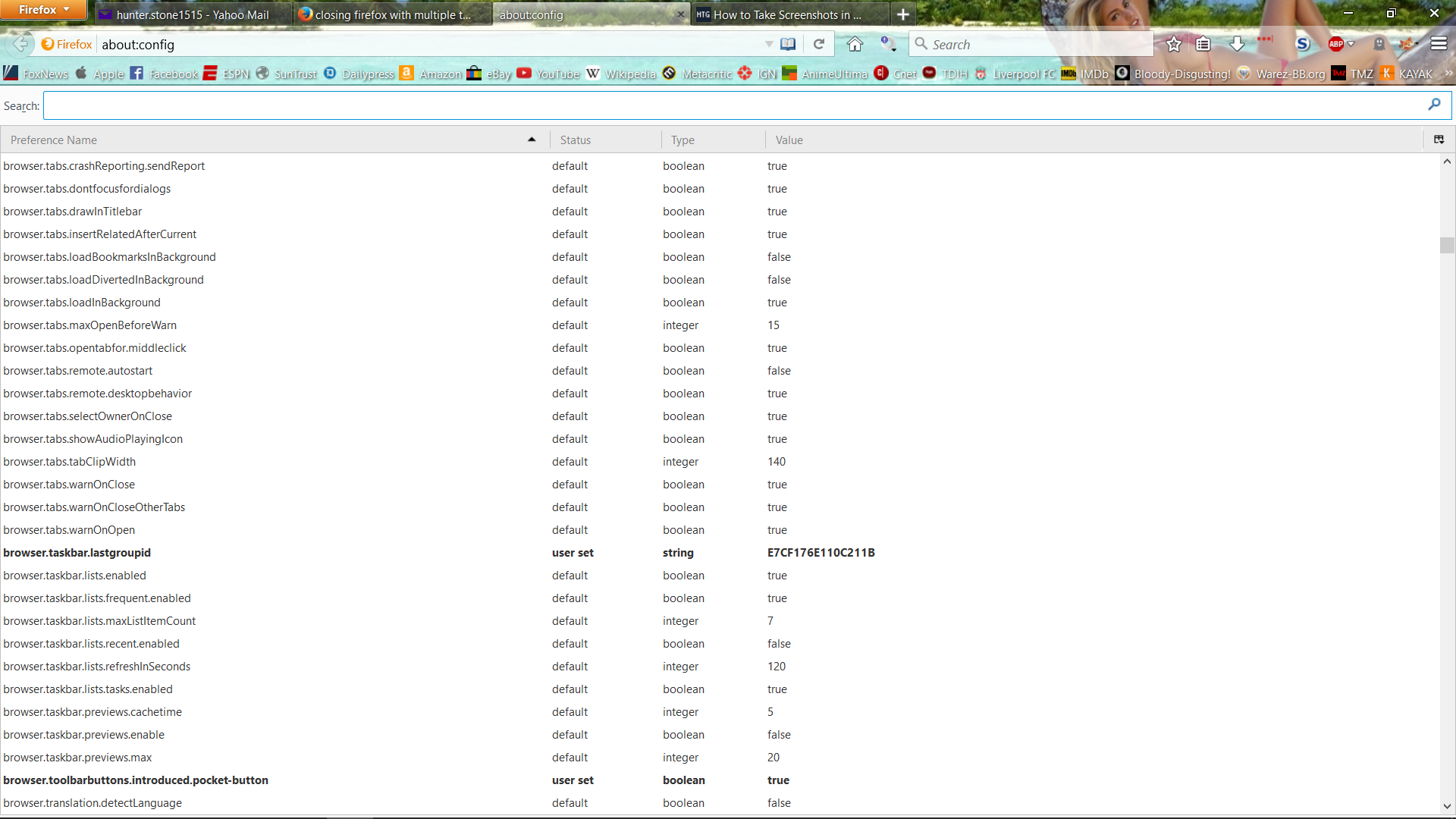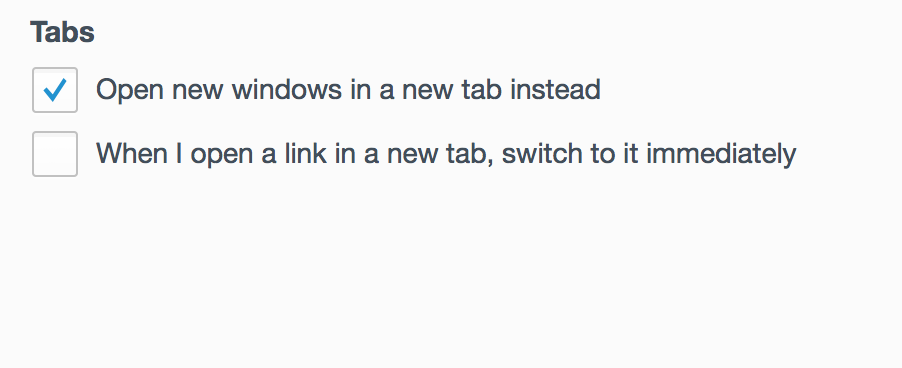closing firefox with multiple tabs open does NOT give me pop-up dialogue box confirming my action
For some reason, the little pop-up box confirming my closing Firefox with multiple tabs open does not show up. I've been to the config page and toggled the answers from TRUE to FALSE and back to TRUE again. I did it for the 2 options: "browser.tabs.warnonclose" and "browser.tabs.warnOnCloseOtherTabs." Toggling them back and forth and testing the issue did not resolve my issue.
I attached a pic of my preferences.
What am I missing? I love that pop-up warning. Thanks!
Всички отговори (14)
What is the startup setting?
If you have selected "Show my windows and tabs from last time" then Firefox won't ask for confirmation.
- Options/Preferences -> General -> Startup: "When Firefox starts":
"Show my windows and tabs from last time"
"Show my home page"
"Show a blank page"
Thanks for the quick response "Show my Home Page"
Here is a screenshot of my about:config and my settings. Any other ideas. On my PC, Firefox DOES display the warning. I don't want to try and compare the two config pages unless it's a last resort. Thanks.
https://support.mozilla.org/en-US/kb/how-to-fix-preferences-wont-save
Note: Some software, like Advanced SystemCare with Surfing Protection, can protect files in the Firefox profile folder against changes. If you have such software then check the settings or uninstall this software.
Start Firefox in Safe Mode {web Link} by holding down the <Shift>
(Mac=Options) key, and then starting Firefox.
A small dialog should appear. Click Start In Safe Mode (not Refresh).
Open a few tabs. Then close the browser. Is the problem still there?
Are you closing the current Firefox window or are you closing the Firefox application via "Firefox -> Quit Firefox"?
On Mac it is possible to close the current window and still have the menu bar visible and the Firefox application running. In that case is Firefox still running and you won't be able to restore the windows on the next session if you would quit the Firefox application. You would have to check "History -> Recently Closed Tabs/Windows" in that case.
Thanks for the suggestions. Alas, safe mode, reinstalling Firefox, refreshing Firefox, turning off plug-ins, they all did not work. Very frustrating. I'm going to compare my settings to my PC laptop to see if there is any discrepancy.
Thanks
Can you confirm that you use "Firefox -> Quit Firefox" when the window with the tabs is still open?
cor-el said
Can you confirm that you use "Firefox -> Quit Firefox" when the window with the tabs is still open?
Yes. I always use that option or the keyboard shortcut (Command + Q)
Hey Bighunt15,
Do you have the option available like on the attached screenshot?
Actually, I don't have those options. Wow. That's strange.
Well, that option appears somehow when it's disabled. Ok, try to do the following: - switch back your settings on about:config - restart Firefox - look for this menu option again
Променено на
Artem Polivanchuk said
Well, that option appears somehow when it's disabled. Ok, try to do the following: - switch back your settings on about:config - restart Firefox - look for this menu option again
Ok. Just before I do that, which settings should I switch back?
Looking at your first post:
browser.tabs.warnonclose browser.tabs.warnOnCloseOtherTabs
The Tab warn items in "Options/Preferences > General" are hidden when the related prefs have the default value and warnings are enabled. They only show when you set the related prefs on the about:config page to true. Note that this requires to close and restart Firefox to make changes apply fully.
- "Warn me when closing multiple tabs" (browser.tabs.warnOnClose: true)
- "Warn me when opening multiple tabs might slow down Firefox" (browser.tabs.warnOnOpen: true)
Dang. I've tried all your suggestions. Nothing seems to work. Same thing happens on my iMac. But Firefox on my PC laptop closes with the pop-up box I like. But, that's life. I appreciate all your help. Thanks.