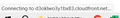Specific pages often doesn't load all the way
One page of my online scheduling software often doesn't load all the way. It's a list of clients, not super-long. It often only loads the first 10-15 names (out of about 80). Eventually this pop-up appears: "This page is slowing down Firefox. To speed up your browser, stop this page."
I'm on a Windows 10 desktop with PLENTY of speed/memory. That's not the issue, unless Firefox isn't using the computer optimally.
I've been having tons of issues with Firefox so a few days ago I did a "Refresh." This helped, but obviously didn't fix this particular issue.
All Replies (2)
If a specific page in your scheduling software loads only partway and triggers “This page is slowing down Firefox,” it usually means something in the site’s **JavaScript is hanging or running inefficiently** in Firefox. Since you already refreshed Firefox, try disabling extensions, switching the tracking-protection level to “Standard,” and clearing site-specific data. Also test the page in another browser—if it loads fine there, the issue is a **compatibility problem between that site’s scripts and Firefox**, not your system’s hardware. In that case, reporting the problem to both Firefox support and the software vendor is the best path.
Thank you, Grace. I'm continuing to have problems with specific pages, but today quite a few pages don't completely load (or even partially load). When I try to open these pages in Chrome, they work instantly.
I had these problems a few months ago but they were never resolved. They got better, but now they're getting worse again.
I suspect you're right about JavaScript, though I know nothing about it. Per your recommendations, some days ago I disabled all extensions except LastPass. The tracking protection was already set to “Standard.” I don’t know how to clear site-specific data (but again, the problems are now happening on multiple sites).
So for example, today, Firefox took forever to open this bookmarked page (see attached image for what I saw in the lower left). It FINALLY opened the page after 30+ seconds.
Also today, when opening my scheduling website, I got the “this page is slowing down Firefox” message. The page eventually loaded but didn't display correctly (tiny font), and I couldn’t fix it by zooming it. I opened the page in Chrome and it loaded immediately and displayed correctly.
Today this happened in ChatGPT too…same "this page is slowing down Firefox" popup at top.
My Indeed account (a bookmarked page) wouldn't load at all today. I gave up after 60 seconds.
Just now I tried to open https://hollywoodtheatre.org/show/stop-making-sense/ but nothing happens and the “X” in the upper left continues to be there, indicating the page is stuck or just not loading. But the page opens instantly in Chrome.
So what's up with Firefox? Why can't I get it to work on my computer?