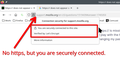https:// does not appear on the URL line
I notice with latest firefox updates the https:// is missing from the URL line. When I login to secure sites (ie banking), no https://. I've toggle and play with the http and dns settings. Is this a new feature or should i start changing my passwords? Thanks.
All Replies (2)
Here's a good answer from AI?
AI Overview If the "https://" prefix is missing from a website's URL in the address bar, it usually means the browser is configured to hide it for a cleaner look, or the website is using HTTP instead of HTTPS. If the website is using HTTPS, it's generally a cosmetic change by the browser and the connection is still secure. If the website is using HTTP, it indicates a lack of a secure connection, and the browser may display a "Not Secure" warning.
Modified
Hello
For information purposes, browser.urlbar.trim https://connect.mozilla.org/t5/discussions/address-bar-updates-now-live-in-firefox-nightly/m-p/77338/highlight/true#M29553
Modified