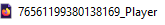\Files showing firefox logo on the side causing problems
Hey, I'm trying to port a game save file to and the game but when i access the save file it shows a Firefox logo on the left and when i try to port the file, it never works even though i follow all the instructions. Can anyone tell me how to change the symbol back to the normal white blank one please as i think that that is making it not work.
Many thanks :)
All Replies (1)
Hi Alex, I think it could be a .html file, but your system isn't showing file extensions. To turn those on, see:
If it is a .html file, you could try renaming the file extension to the one the game actually uses and see whether that works.
Or I guess it would be safer to view the text content of the file (for example, in Notepad) to confirm that it looks like game data and not an error page about why Firefox didn't save the real file.